Precondition for using the DKIM configuration
In order to use the DKIM you have to contact us first as accounts, as a standard, does not have acces to DKIM configuration. Contact support@ubivox.com and we will enable you account acces to customize the DKIM configuration.
In order to use a custom DKIM identity, you need to configure the Ubivox system with a pair of RSA keys.
Ubivox configuration
When on the Dashboard, click your list title, click List menu in the top right corner of the next page and click DKIM.
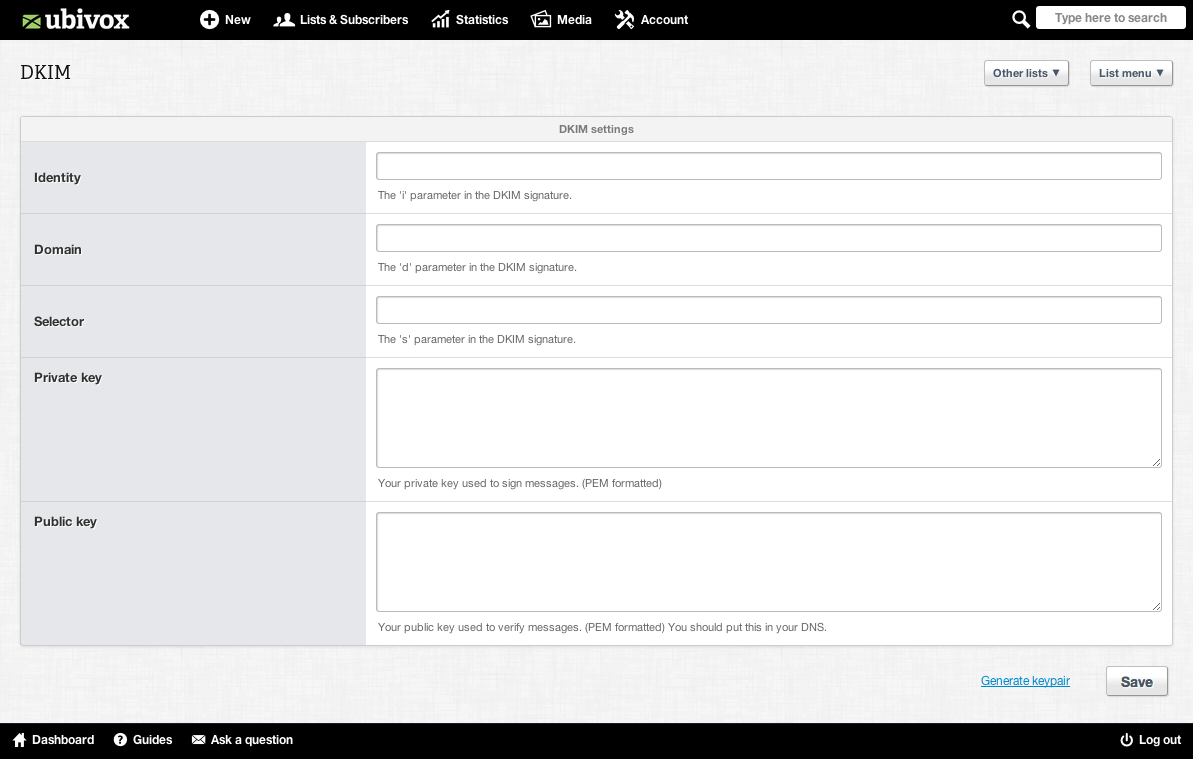
Identity: An e-mail-address on your domain. Your reputation will be bound to this identity. This does not need to be the same as the e-mail address you are sending from. (Example: newsletter@ubivox.com)
Domain: The domain for your identity. Your public key needs to go into the DNS configuration of the domain. (Example: ubivox.com)
Selector: A custom selector used to locate the correct public key. (Example: default)
Private key: The RSA private key (min. 1024 bits).
Public key: The corresponding public key.
You may use existing keys or have Ubivox generate keys for you by going to the DKIM setup page and clicking Generate key pair. If you let Ubivox generate a key pair, click the link, copy the key pair to a safe place and go ahead configuring the DNS. Afterwards, go to the Ubivox configuration page again and paste in the keys Ubivox generated for you.
DNS Configuration
Your RSA public key needs to go into DNS in a TXT DNS record on:
[selector]._domainkey.[domain]
In the above example the DNS name will be:default._domainkey.ubivox.com
The structure of the TXT record is as follows:k=rsa; p=[public key]
Where public key is replaced with the public key without header, footer and line breaks. Example:k=rsa; p=MHwwDQYJKoZIhvcNAQEBBQADawAwaAJhAK26gGWzg2qRtIPHTGr+9fOoI...
Remember
If you make an error and need to update the public key remember that DNS is cached and therefore it might take some time for the update to be visible.
