Addwish is a service letting you include automatically chosen products from your webshop targeted specifically at each of your subscribers. This guide explains what you need to set up in Ubivox to make it work.
Go to the link tagging overview - you will find it in Account > Link Tagging.
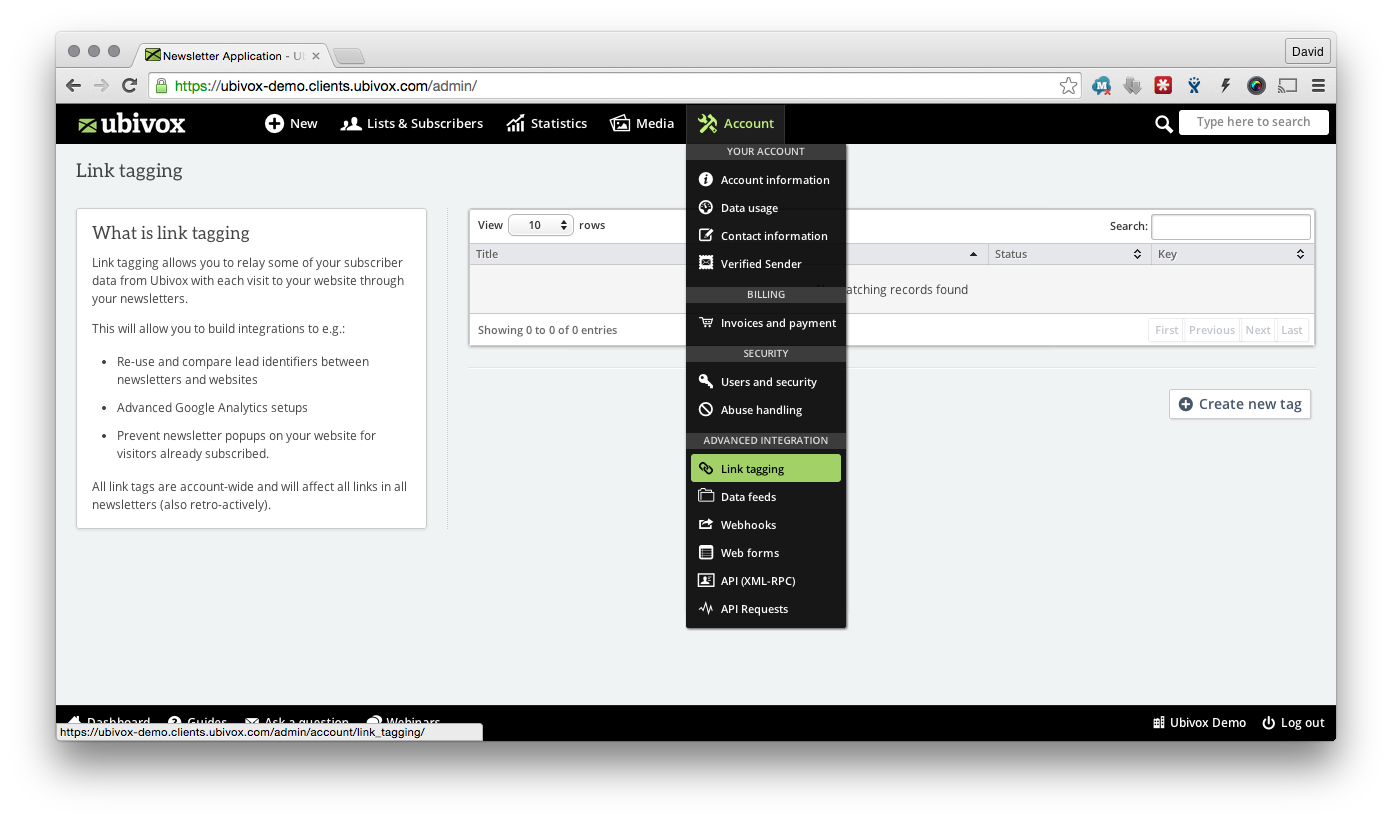
Click Create new tag.
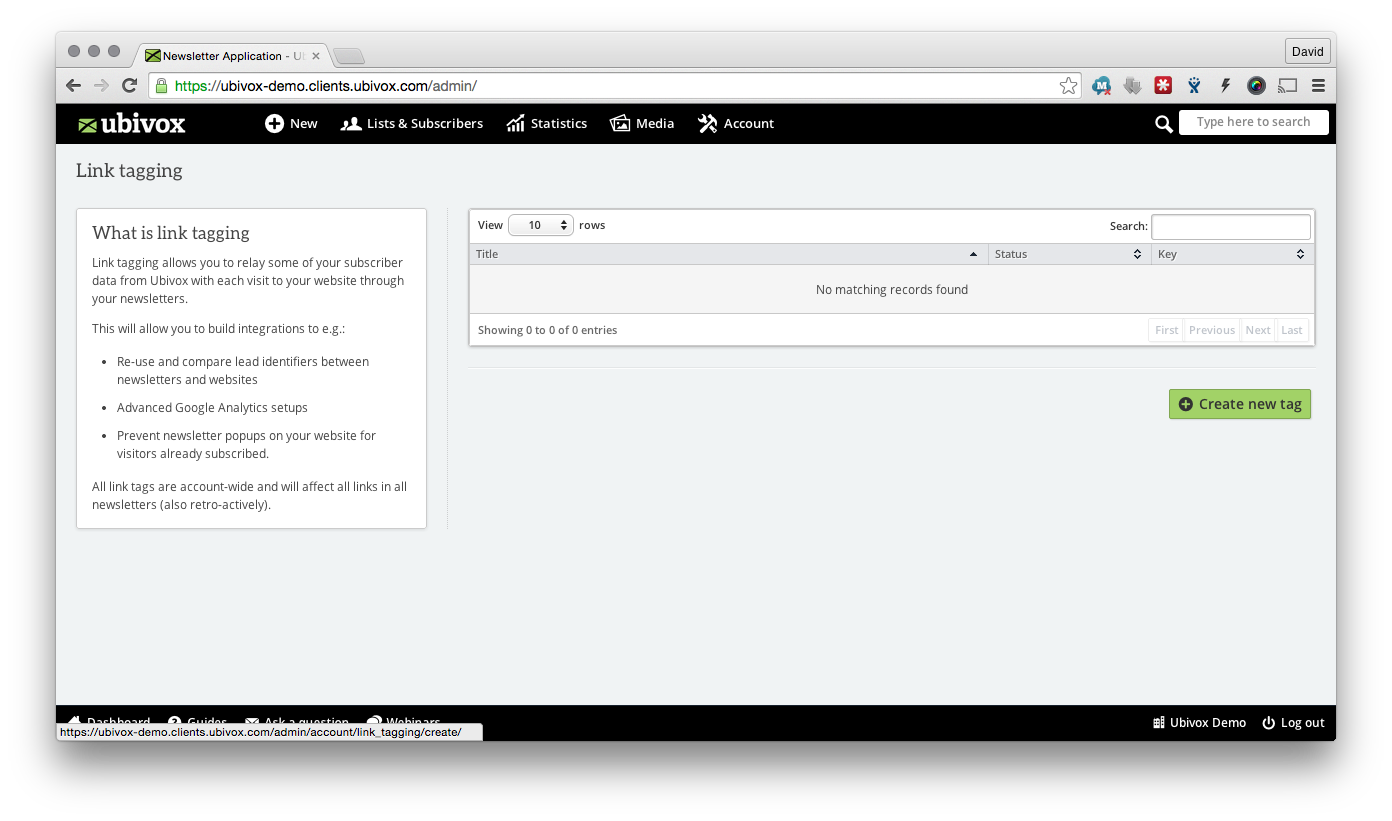
In the form you need to fill in the fields.
Title: Give the tag a title - I chose "Addwish".
Key: This is the key part of link - this has to be set to aw:userEmail.
Value: Ubivox needs to fill in the value automatically, so I fill in the merge tag for the recipient e-mail address. This is {{subscription.email}}.
Active: This should be checked to make sure the tag works.
Use on all lists: I chose to use the tag on all lists. This means that the value will be added to all matching links on all newsletters sent to all lists. You can choose specific lists instead if you wish.
Hostnames: Fill in the hostnames you own and wish to add the tag to. I filled in ubivox.com and ubivox.dk.
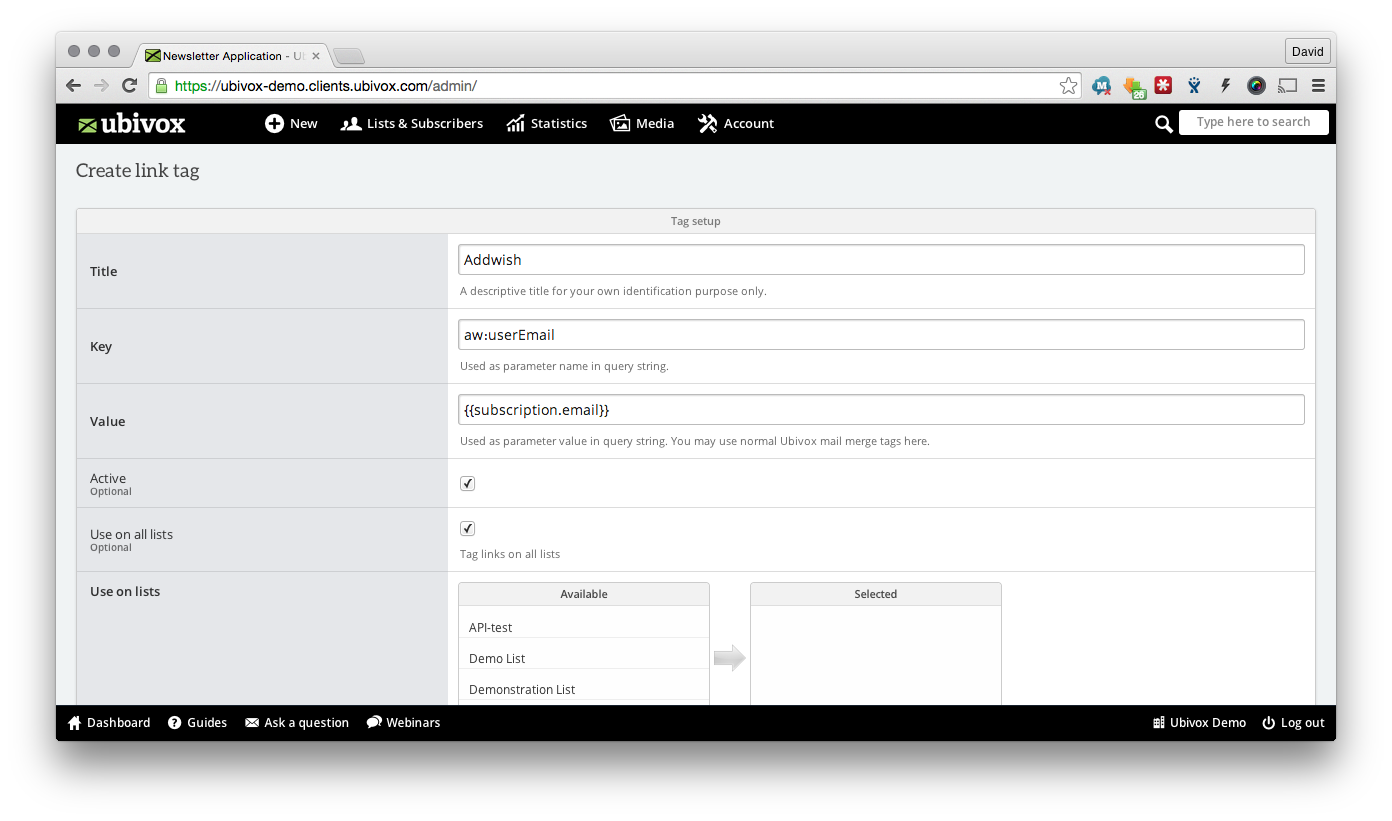
Click Create. Your link tag is now added and active and all links pointing to your hostnames will have the userEmail tag added. This is all Addwish needs to identify a visitor.
