If you are sending the same newsletter to several list you can, with a few clicks, create a distribution which handels the process for you. Additionally it collects statistics from all the newsletters into one manageable list.
Once the newsletter has been send you will gain access to a Distribute box.
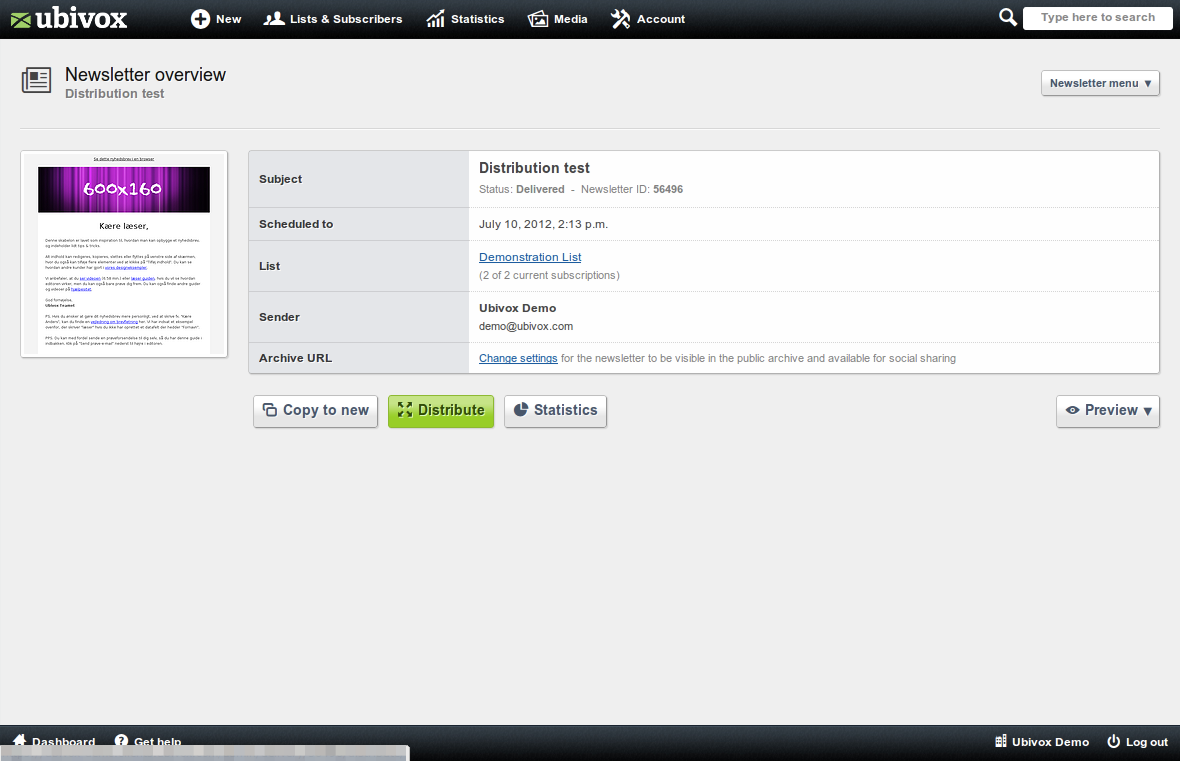
1) A click on the Distribute box enables you to chose one or several lists that you wish to distribute the newsletter to. 2) Set the time for the distribution of the newsletter (Delivery send time). 3) Left click in the Confirmation and click at Distribute.
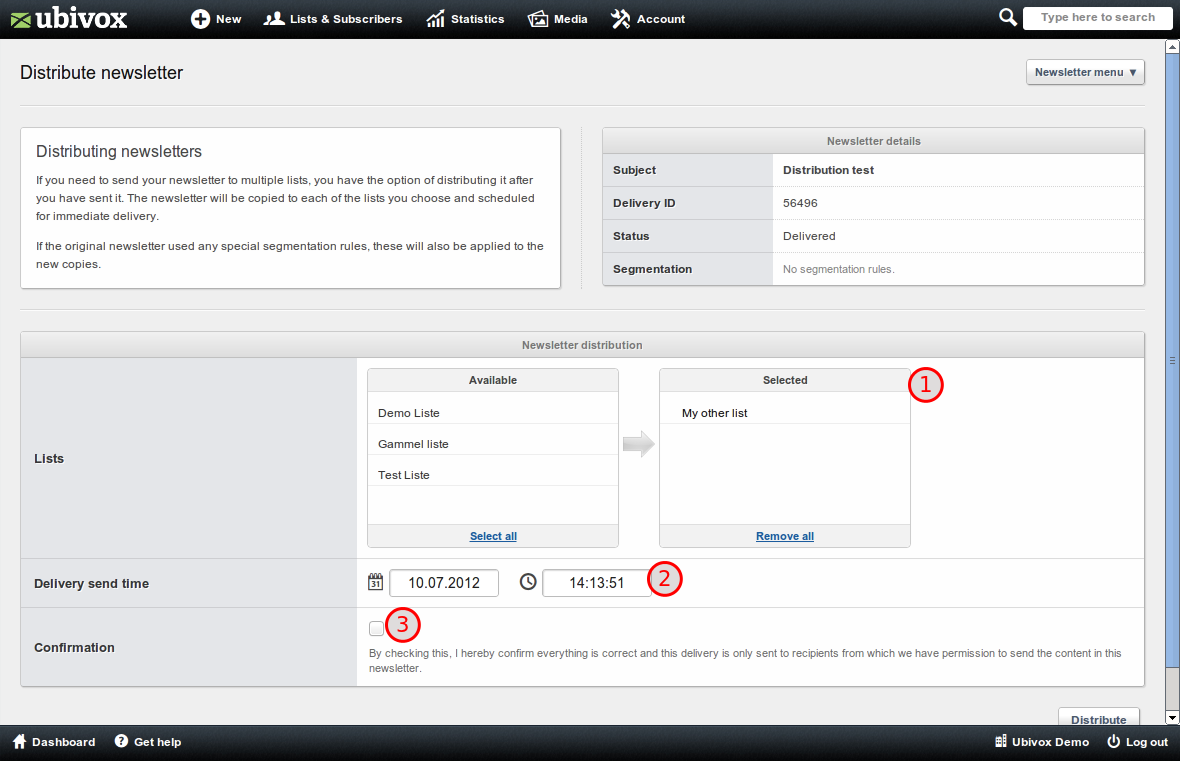
The newsletter is now being created, as a copy, in each list that is has to be distributed to, and will be send as soon as possible. Please be aware that all segmentation rule sets from the original newsletter are reused in all the distributed copies.
On the newsletter overview page from the original newsletter, as well as all the distributed copies, you will be able to see further information. Furthermore you will see a link to an overall statistical overview of all the copies of the newsletter (Show distribution statistics).
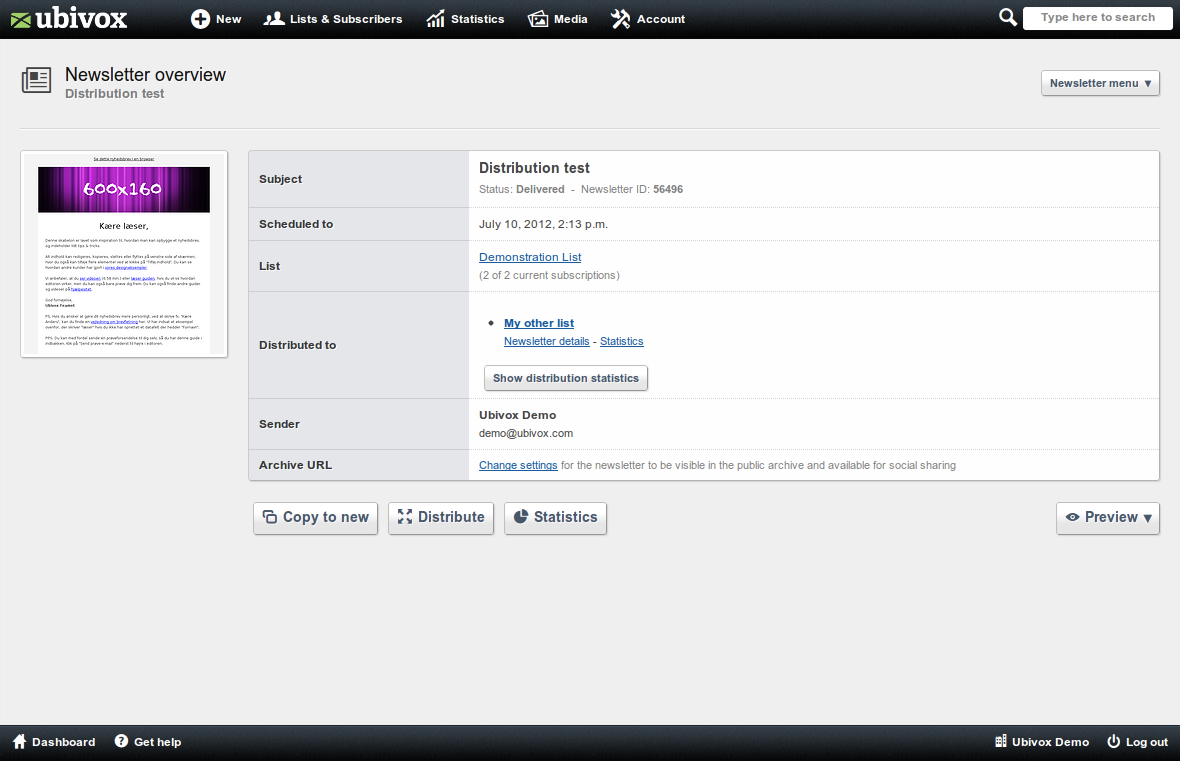
On the overall statistical overview, you are be able to have an easy overview of received newsletters, clicks and views, as well as being able to see the comprehensive statistics, of each copy, of the newsletter.
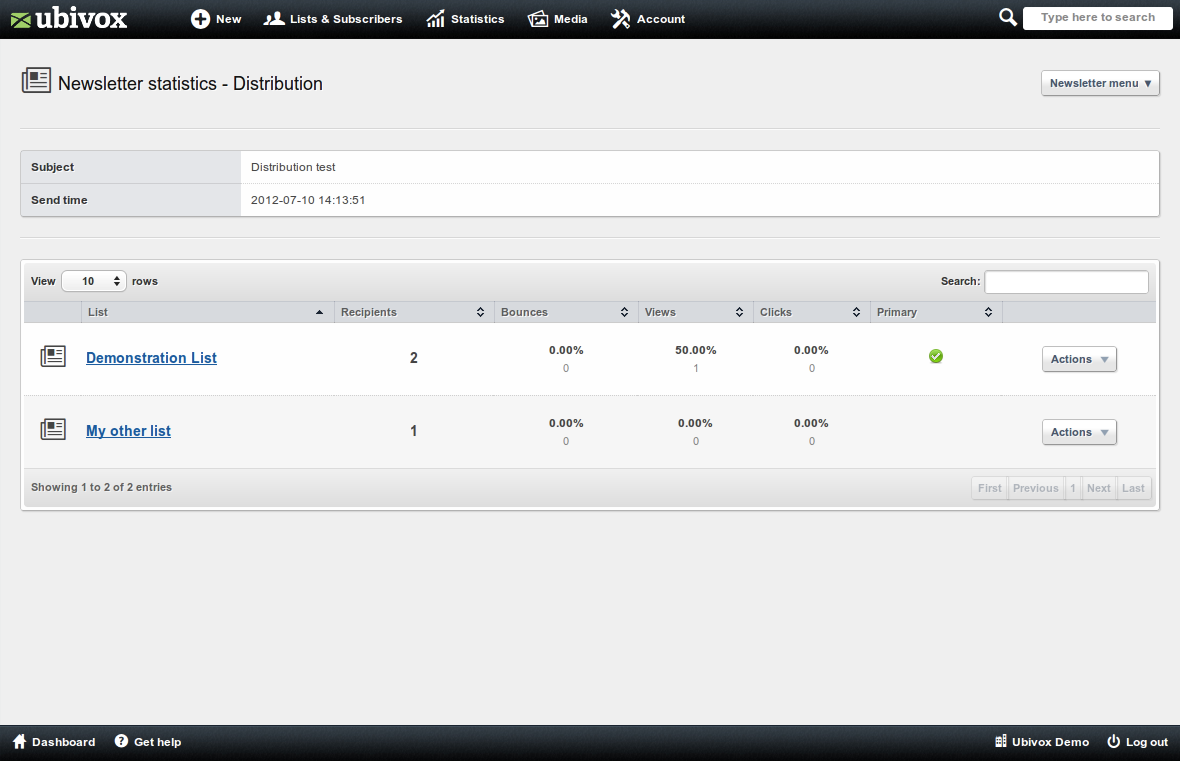
At your account's 'Dashboard', each copy of the newsletter appears separately.
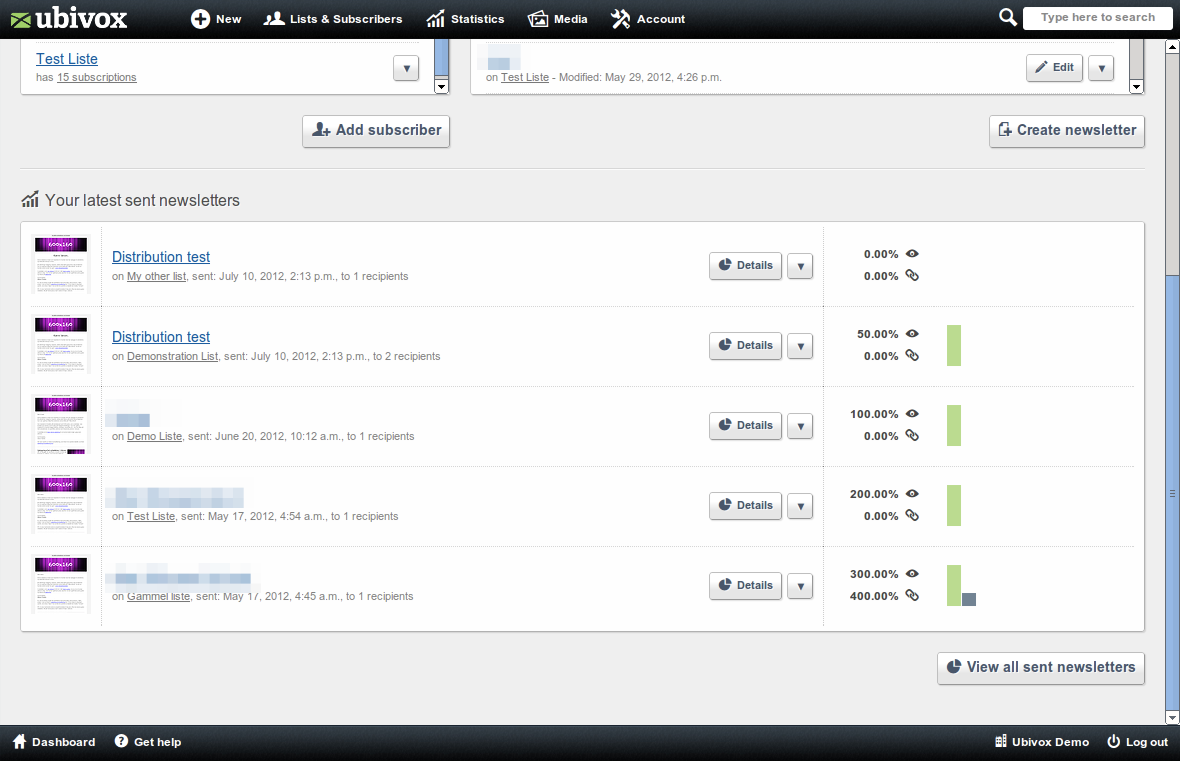
Attention
If the same receiver appears on several list, he/she will receive copies of the same newsletter. Therefore, it is important that you keep this in mind and keep an eye on your lists when using distribution.
