Having bought the AddOn Enhanced Online Identity it is now time to finish a couple of procedures to complete the setup.
The Enhanced Online Identity consists of two parts - an SSL certificate pointing to your domain and a DKIM setup done on the Ubivox account. The SSL certificate will be issued in your name but ordered by Ubivox; this procedure includes a verification of your company, the vetting procedure.
The vetting procedure
In order for the SSL certificate to be issued in your company name our contact, Globalsign, needs to verify your company information. This is done with a phone call to a contact in your organisation - they usually use a phone number found in your public records, like domain records (i.e.: ubivox.com, VAT registration etc.
If there are any issues Globalsign will get in touch with the vetting contact in order to fix it.
Ordering the SSL certificate
First of all you need to choose which domain you want to use in Ubivox. You may choose any domain or subdomain as long as you own it - for example, we use newsletter.ubivox.com.
The chosen domain name needs to be configured as a CNAME DNS record pointing to dkssl001.clusters.ubivox.com.
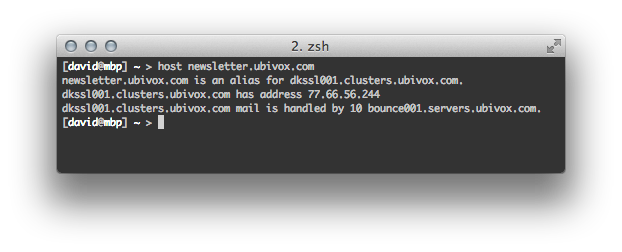
When the domain is set up and the DNS has been verified, go to the SSL Order form and enter your information; we will relay the info to Globalsign and they will start the vetting procedure.
Configuring DKIM
Go to the DKIM guide and set up DKIM on one or all of your lists.
Final checklist
[ ] Send the SSL Order form.
[ ] Set up the domain.
[ ] Set up DKIM.
If you run into any problems with the above please do not hesitate to contact support@ubivox.com.
