The Subscriber stoplist in Ubivox, is the list a subscriber are moved to when the subscriber marks your email as junk, or sends a personal complaint directly to Ubivox. If it is not enough to unsubscribe the receiver in the system, you can also manually type the subscriber into the Subscriber stop list
You can find it in Lists and Subscribers -> Subscriber stoplist. Enter the email address in the form.
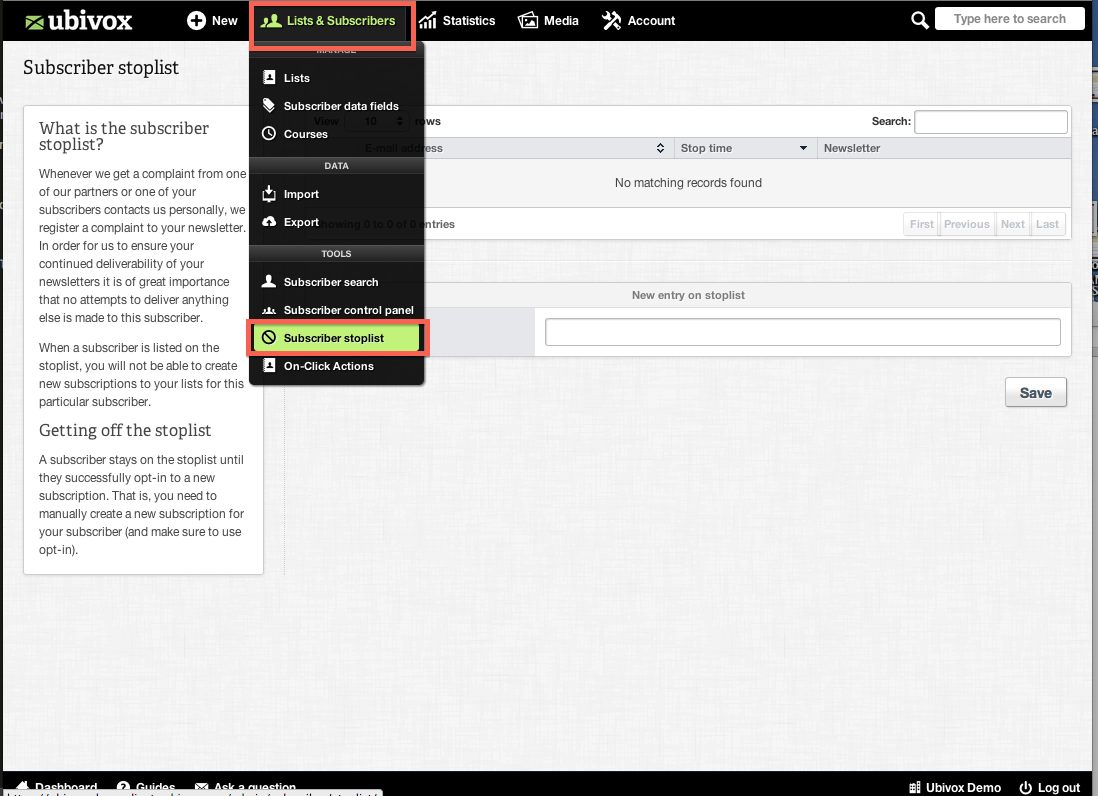
A subscriber will not be included in the list due to a bounce or an unsubscribtion. But once a person is on the Subscriber stoplist, the person cannot make any new subscriptions to your lists.
In order to be removed from the stoplist, the subscriber has to accept a new opt-in email in relation to a new sign up.
This means that you have to create a new signup for your subscriber and send an opt-in e-mail to the subscriber. Or the subscriber can enroll in one of your forms with double opt-in (Default in Ubivox).
