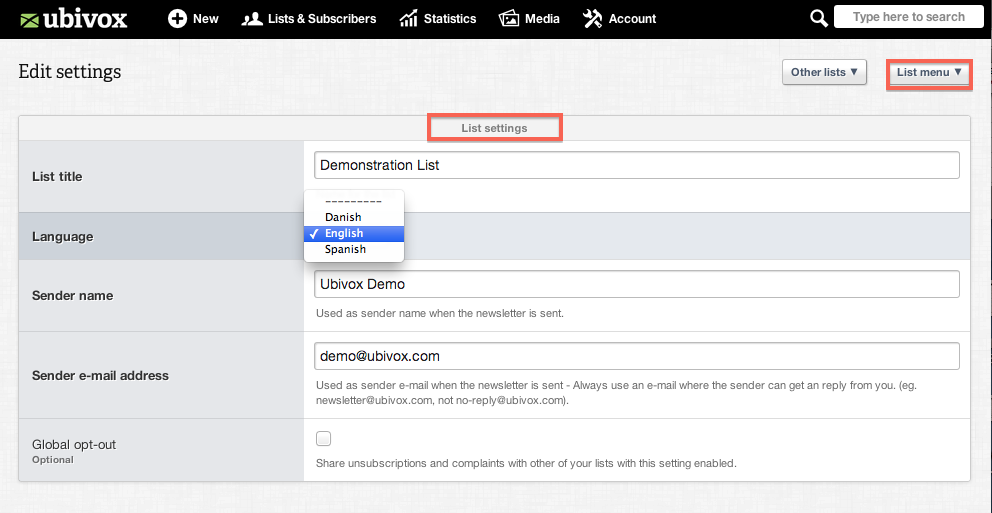You are able to create a new user at Ubivox. This is done at Account --> Users and security. If a user is to no longer have access to the system the user can be deactivated using the checkbox Active. Once changed the user(s) will be logged out.
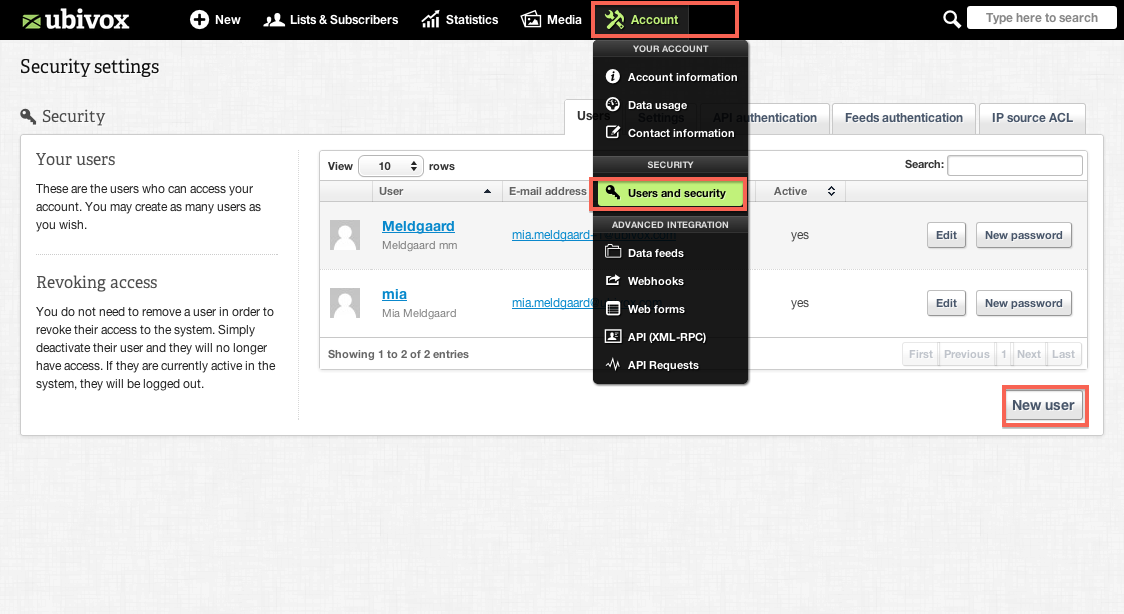
The user must chose his or her own language. It is possible to chose a different language than the other users. Hence it is possible for one user to chose Danish and for another user to chose English.
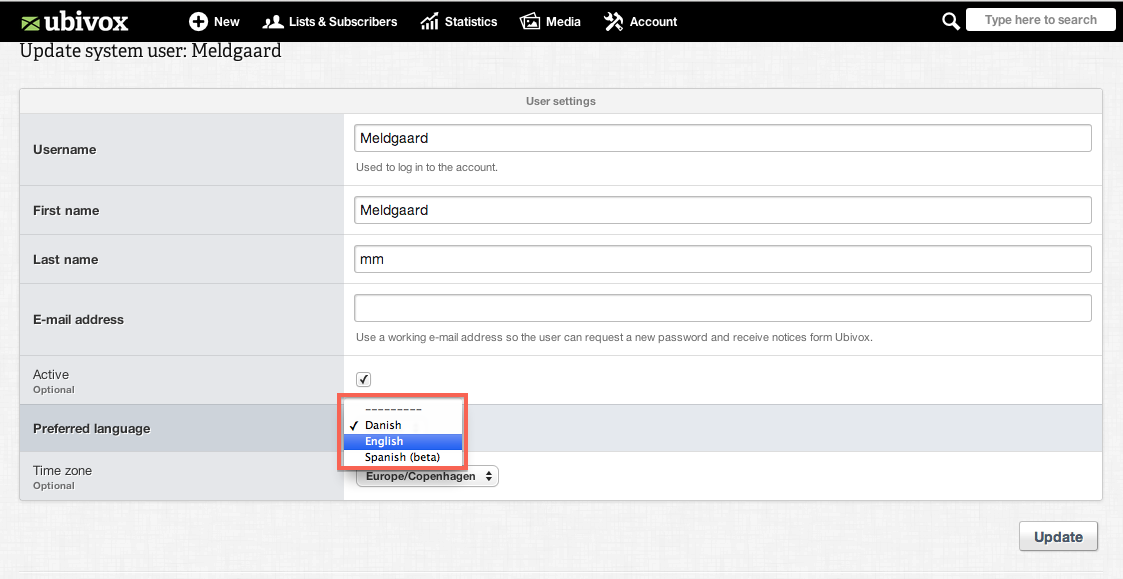
It is also important to chose the right timezone (if you are in Berlin, chose CET or Europe/Berlin) as the actual point of time is shown, for example when a subscriber has subscribed for your newsletter
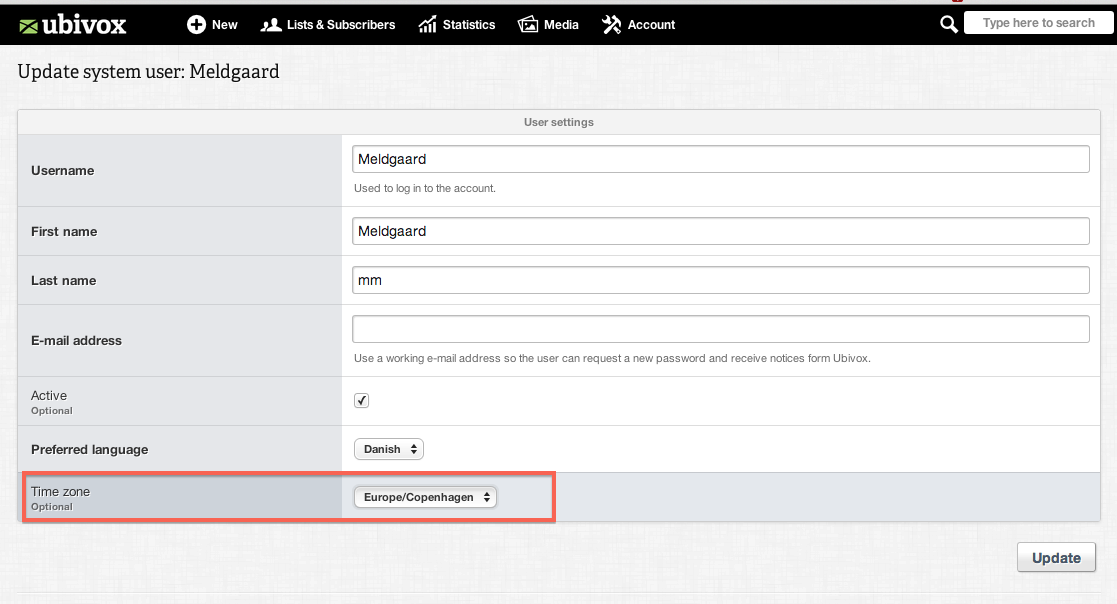
There are other places in Ubivox where you have to consider which language to chose, for instance Notification language.
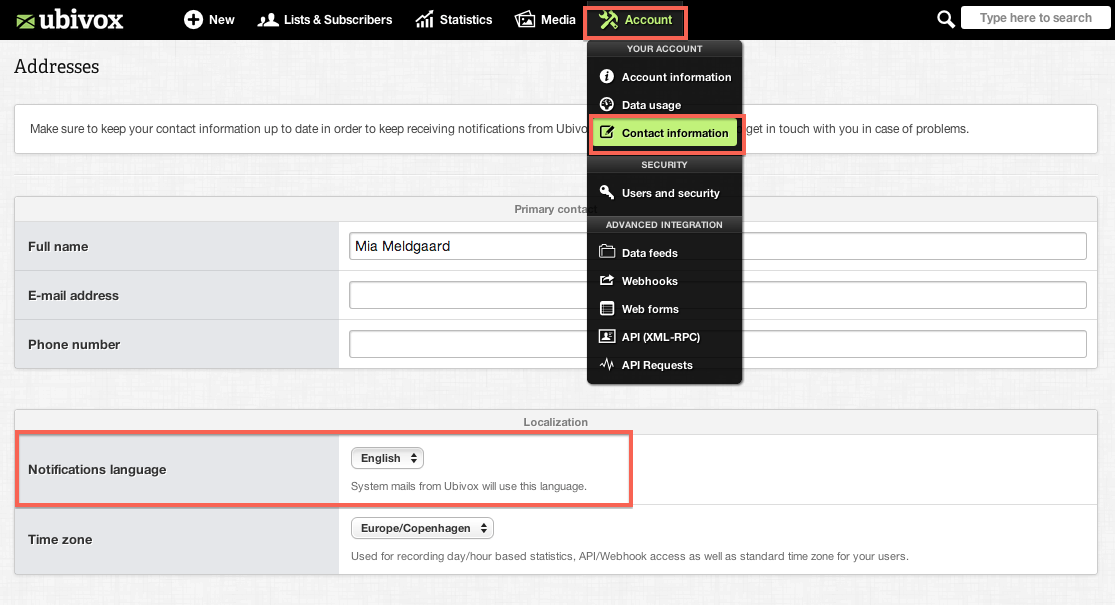
Notification language can be found at Account --> Account information. This means that all messages, that you receive from the system, will be in the language you chose, i.e. if you update your credit card, you will receive the following notification:
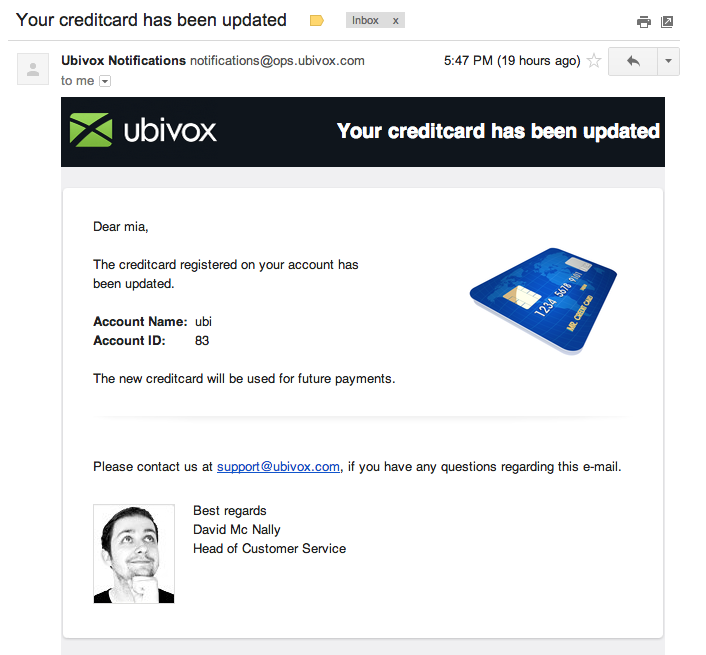
List language: Chose the list you wish to edit and go to List menu --> List settings. The language you chose for a list, will be used when showing info to a potential subscriber, i.e. forms and the archive will be displayed in the chosen language .