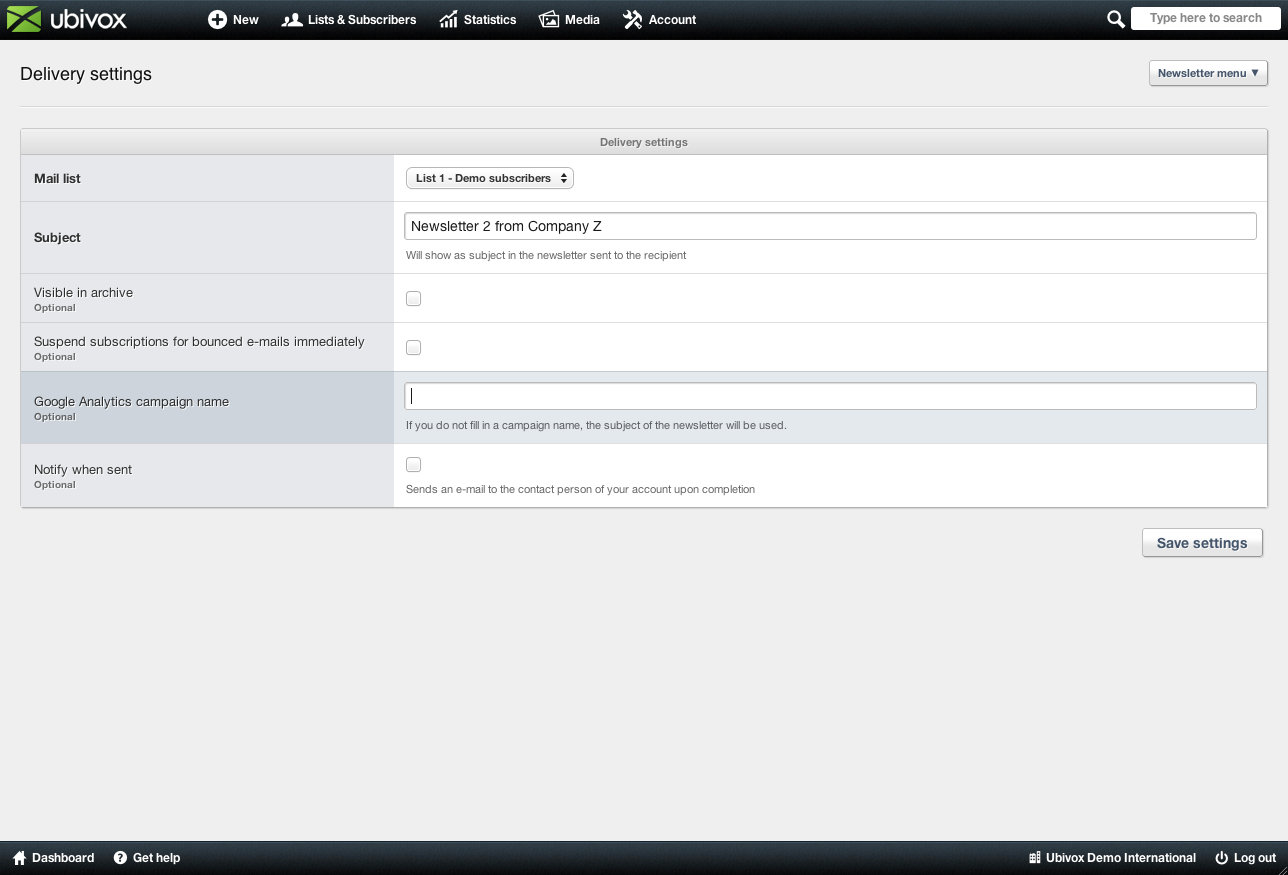Precondition
This feature requires that you already have a Google Analytics account on your domain.
It is really simple to integrate Google Analytics with Ubivox. It gives you the advantage of measuring the conversion on your newsletter. You will get the overall statistics for the newsletter, down to the specific links, to measure the exact conversion on a link.
The process is as follows:
Click on the List name from the Dashboard.
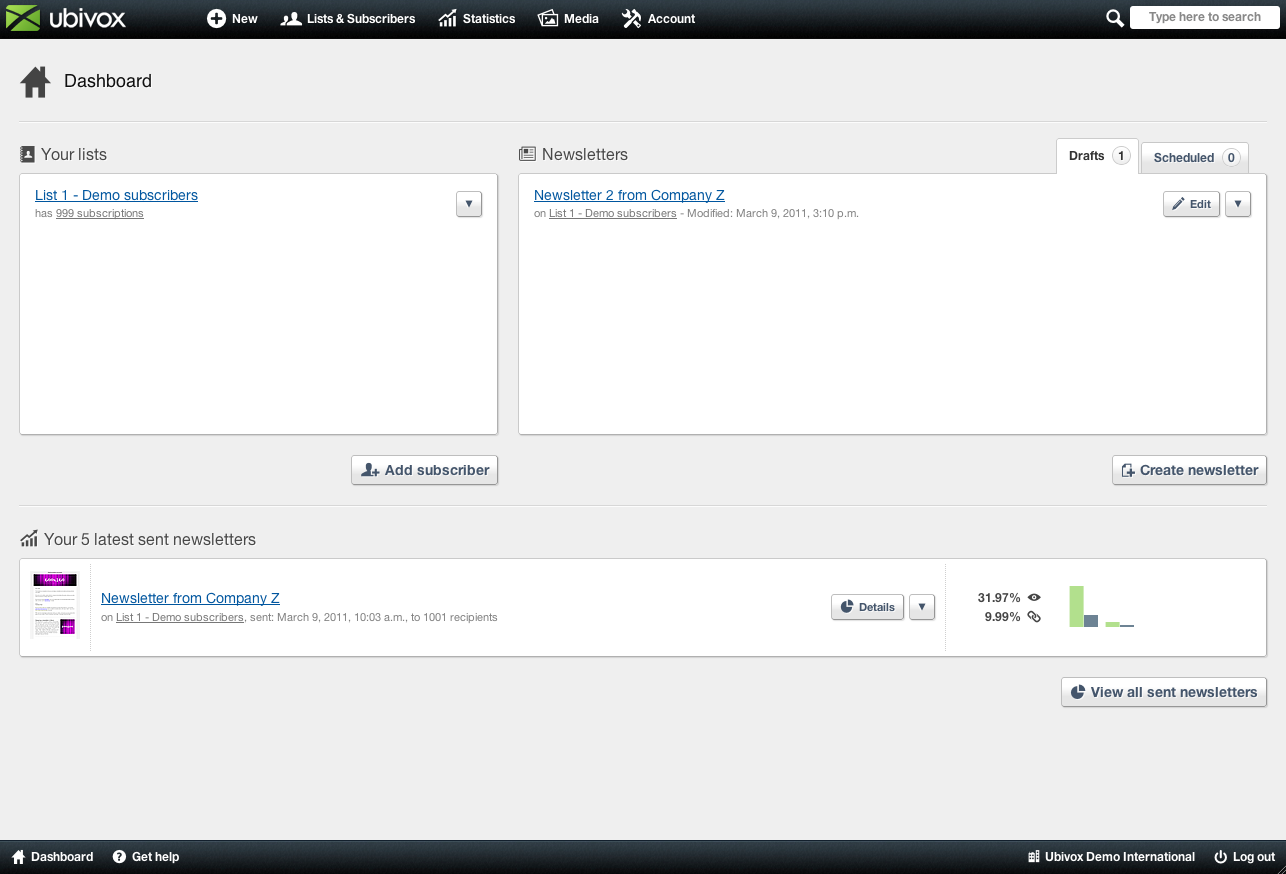
Choose Google Analytics in the List menu
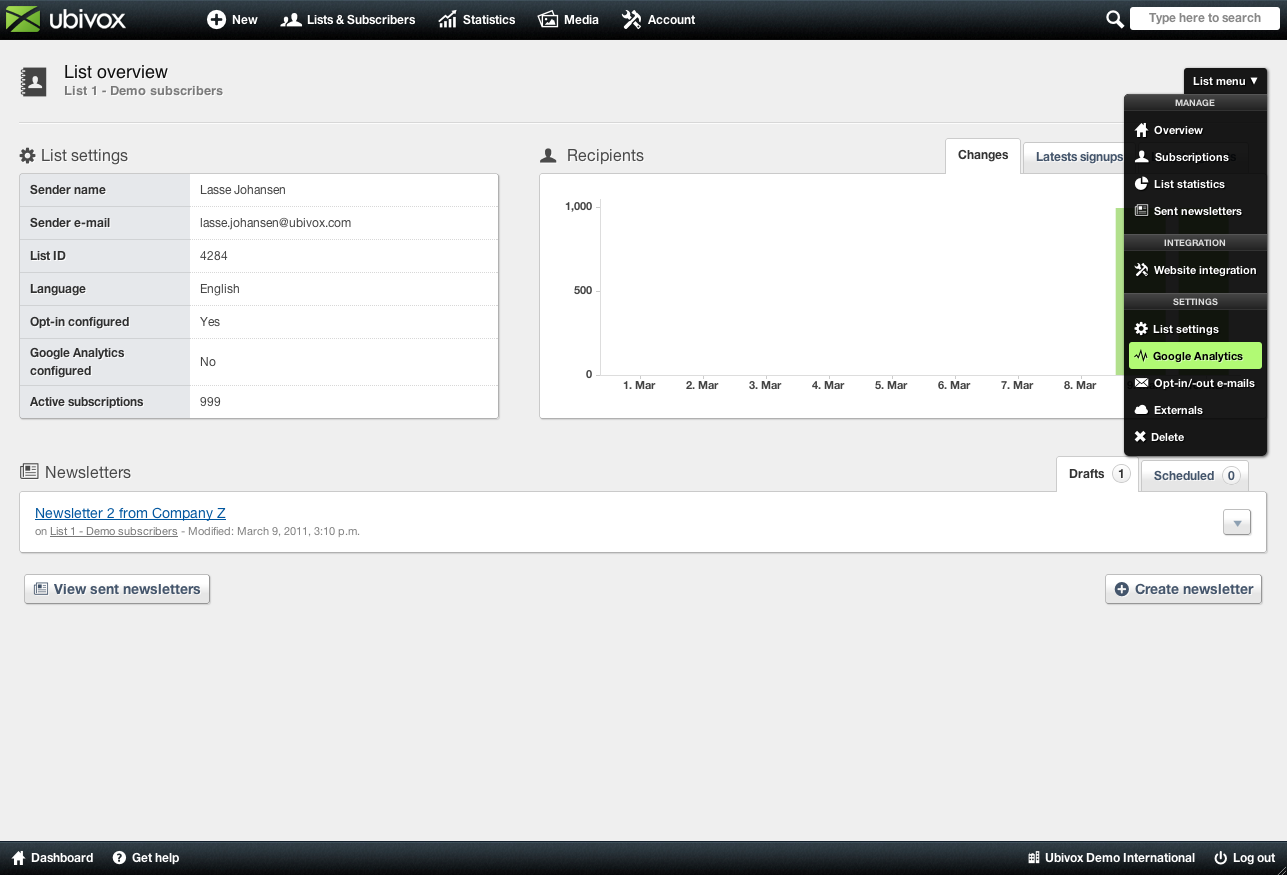
Enter your domain, and leave out www. as shown below:
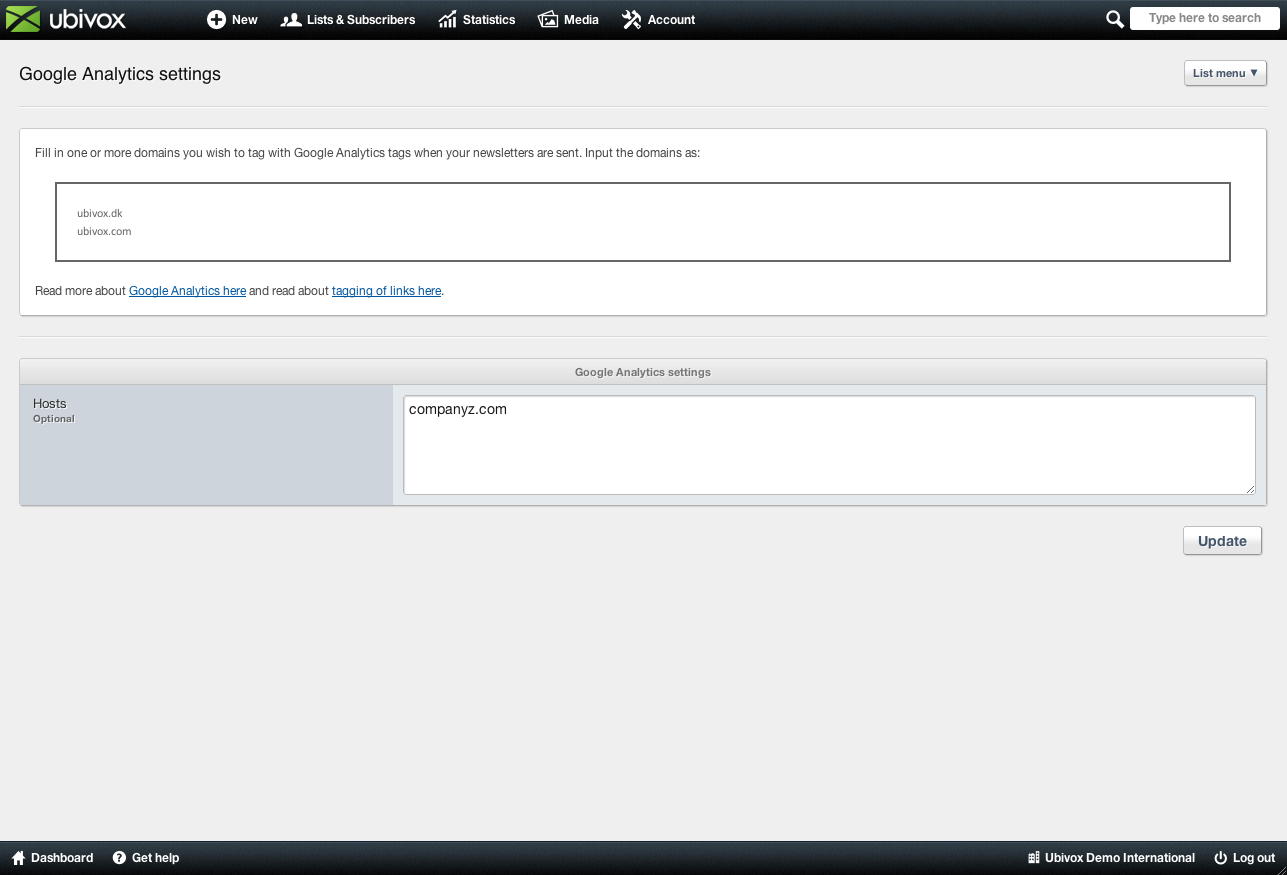
You will now automatically see the traffic in Google Analytics, coming from a specific newsletter (named with subject and date), which has been sent to the specific list. If you have several lists, then repeat the above process for all of them.
The statistics can be found in Google Analytics, using the method showed above as: Ubivox Newsletter (utm_medium=newsletter_ubivox) Date + Subject (utm_source=<date>_<subject>) Subject (utm_campaign=<campaign - can be customized>) "campaign" is the subject, unless it has been modified.
Specific tagging on each newsletter
If you need to make a specific tagging on each individual newsletter, different from the above mentioned process, then this is also possible. Though we do not recommend this method, because you need to change it each time you send out a newsletter.
Do the following:
From the Dashboard, choose the specific newsletter, in this case 'Newsletter 2 from Company Z'.
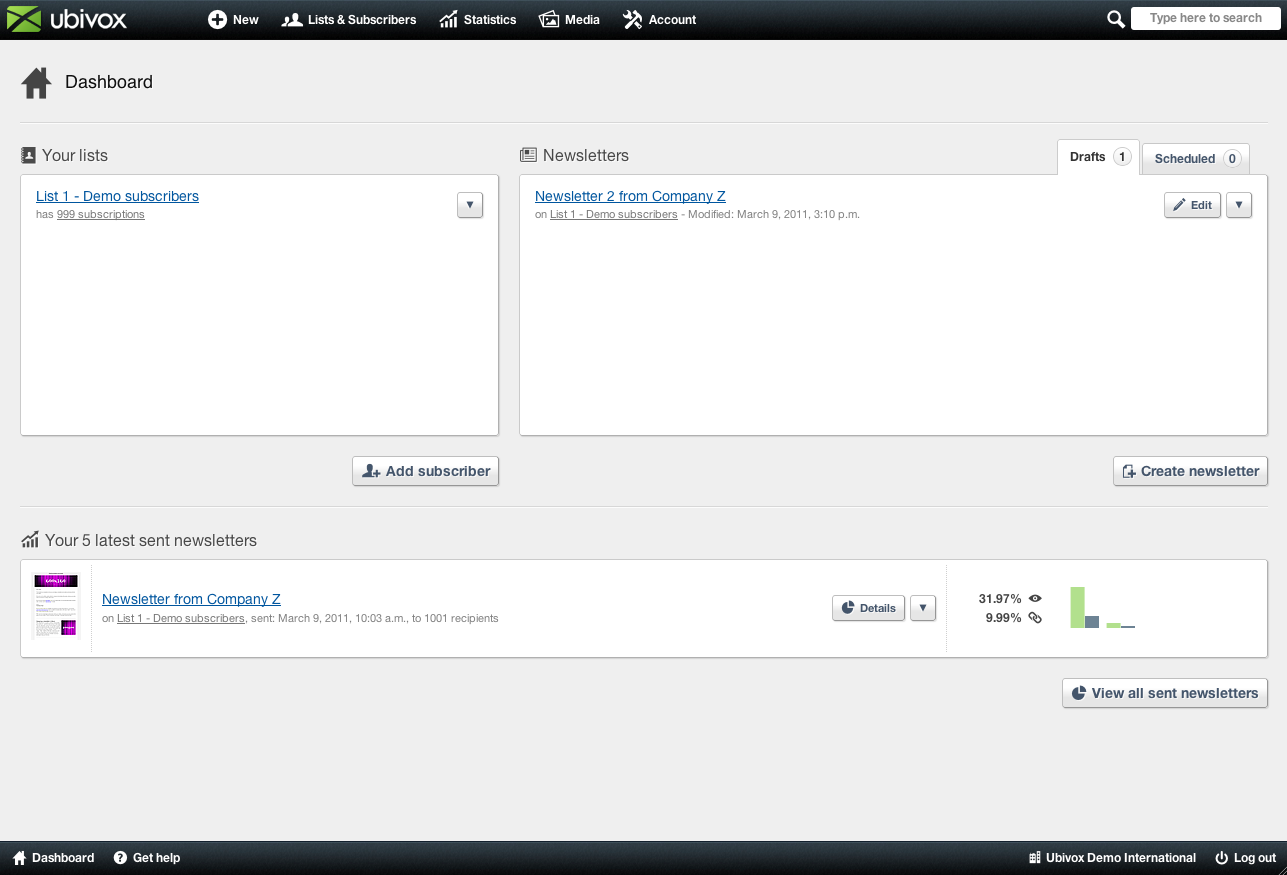
Click on Change Settings
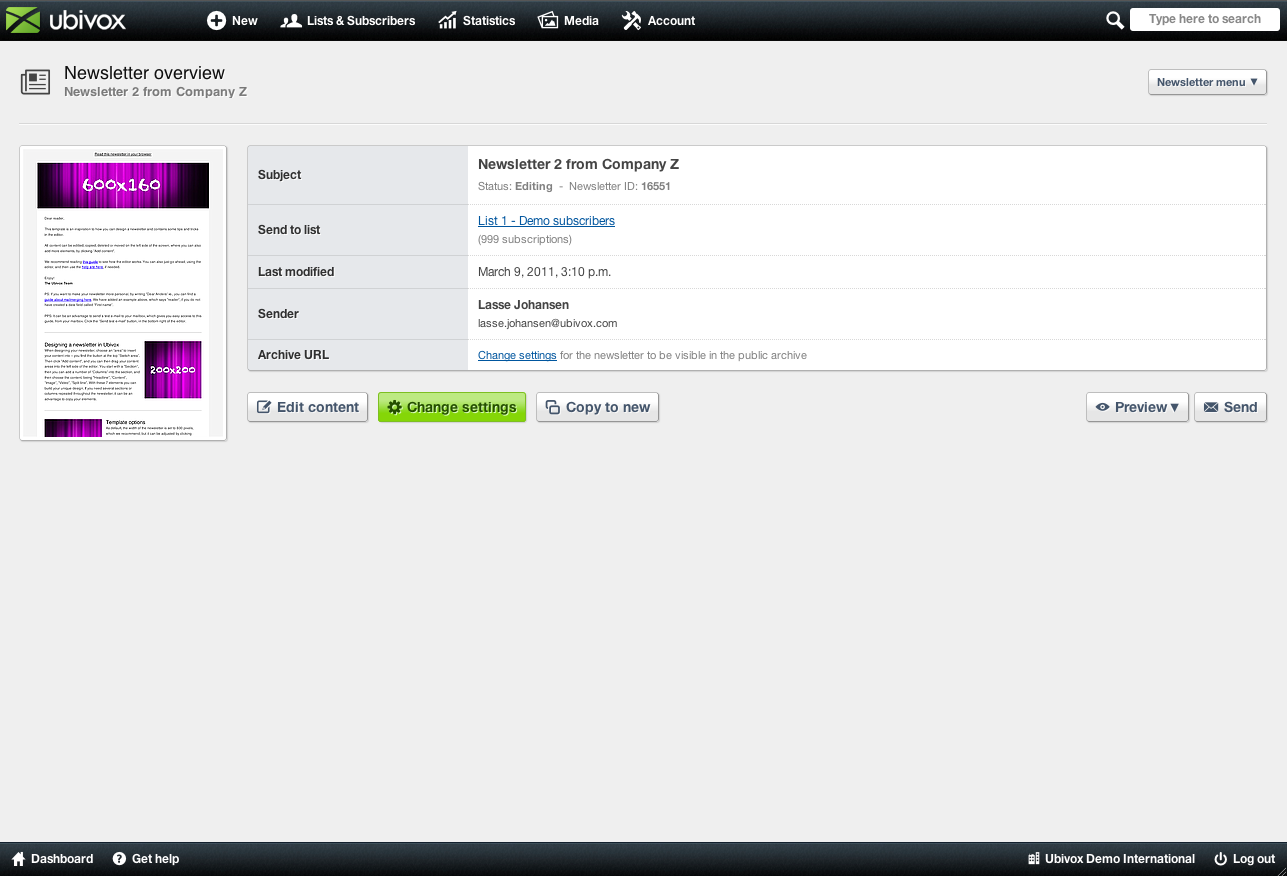
You can then edit the campaign name to a specific name.