In order to link to the latest archived newsletter to a list, you need two things: The name of your account and your list-ID
Finding your account name
Log into Ubivox and look at the address bar in your browser. The account name is stated after https:// and before clients.ubivox.com

In this example the account name is Ubivox
Finding your list-ID
Find the name of your list at the Dashboard and click at it. On the following page, beneath List settings you will see your list-ID.
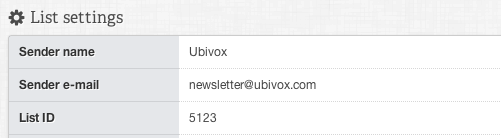
In this example the list-ID is 5123.
Compose your link
The structure for your link is as follows: https://[accountname].clients.ubivox.com/archive/list/[list-ID]/latest/.
Replace [accountname] and [list-ID] with the above found information, i.e.
https://ubivox.clients.ubivox.com/archive/list/5123/latest/
This link will always connect to the latest archived newsletter. You can, for example, use it in your welcome email to new subscribers
