In Ubivox you have the possibility of testing whether changes in your subject field, design or content can increase your view and click rate. In short, you use a A- & B-group of your subscribers, each at a size of 15 % of your whole list, in order to test if the A version or the B version of the newsletter gives you better results. After the test the 'winner' is send to the rest of your subscribers, in this instance the remaining 70% of the list.
Begin by creating two newsletters as you normally do - work with a control version (the version you normally use and where you have an idea how the view and click rate you can expect) and a test version (the adjusted version of your normal newsletter that you wish to test).
You are now ready to create your split test - go to the list overview of your list:
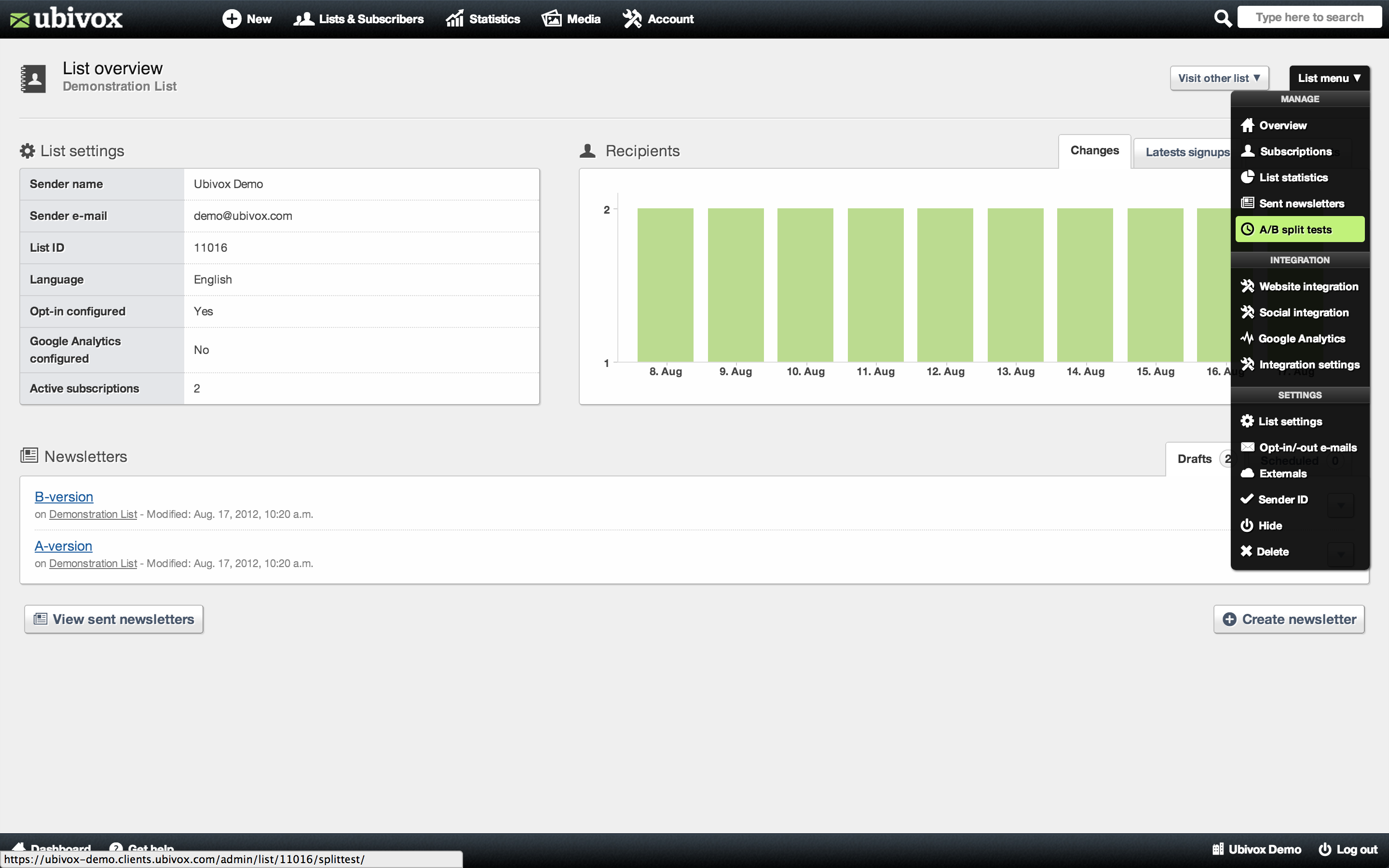
Click List menu and choose A/B split test. Here you have the possibility of creating a new split test:
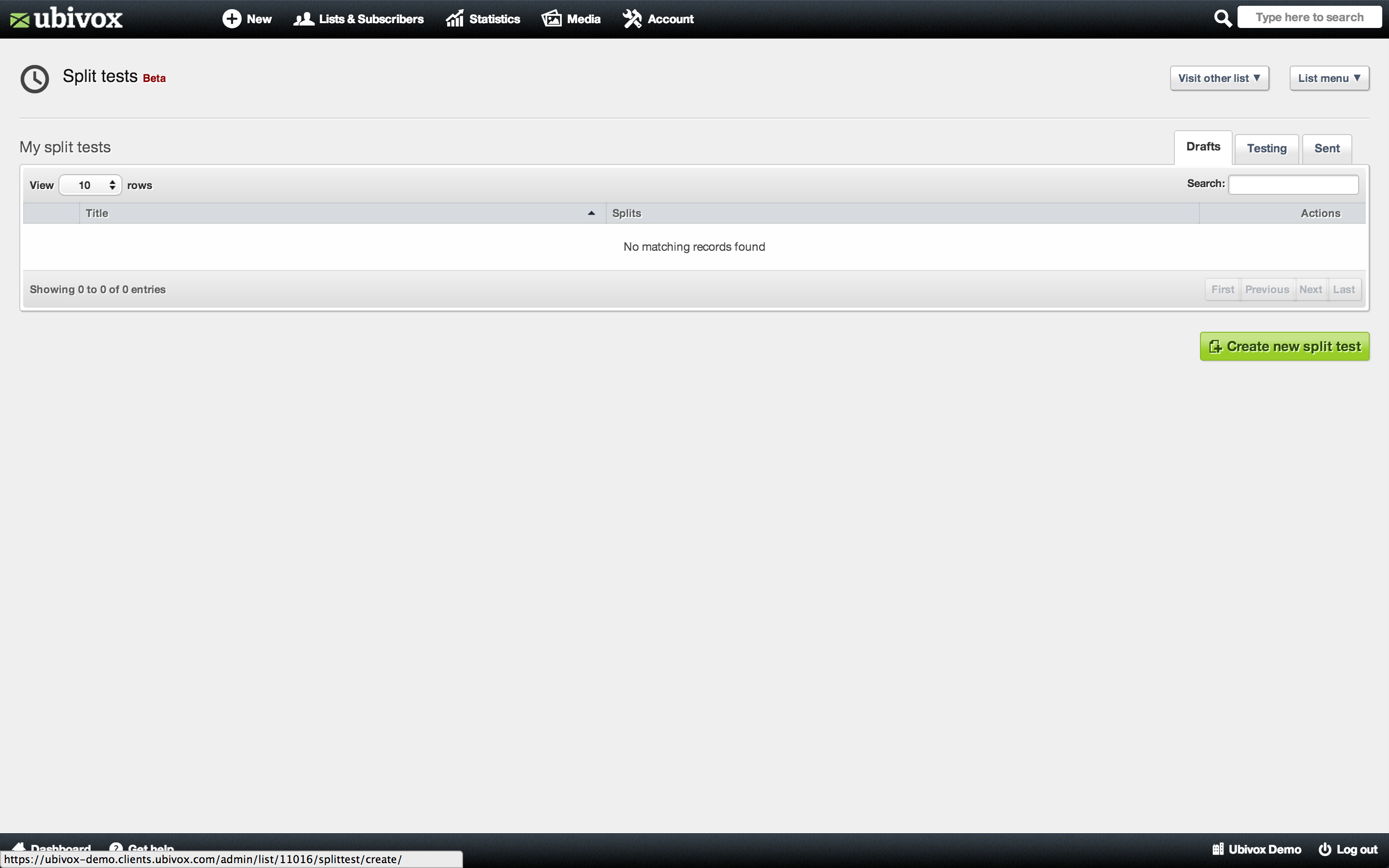
When creating a new split test you have to give it a title. Hereafter you have to choose the A-version (the control version) of your newsletter and the B-version (the test version) of your newsletter.
Subsequently you have to chose the criteria operator that determines which version of the newsletter that wins the test and is, thus, sent to the remaining part of your list. In this example we selected the winner to be the newsletter with the most views. But you can select different combinations, such as Most clicks, Fewest unsubscriptions or Fewest complaints etc.
The Criteria threshold is a number in percent that the B-version has to perform better than the A-version before the B-version is considered the winner. If the B-version receives one view more than the A-version it might as well be coincidental rather than a useful statistical result that determines the winner and the criteria threshold help prevent such an occurrence. In this example the criteria threshold has been set to 2, therefore the B-version has to give 2 % more views than the A-version before the B-version wins.
At the end you decide how big a part of your list that you wish to test. In this example we chose 15% to both the A- and B-version, thus the winner is sent the remaining 70% of the list of 1003 subscribers, or a total of 703 subscribers.
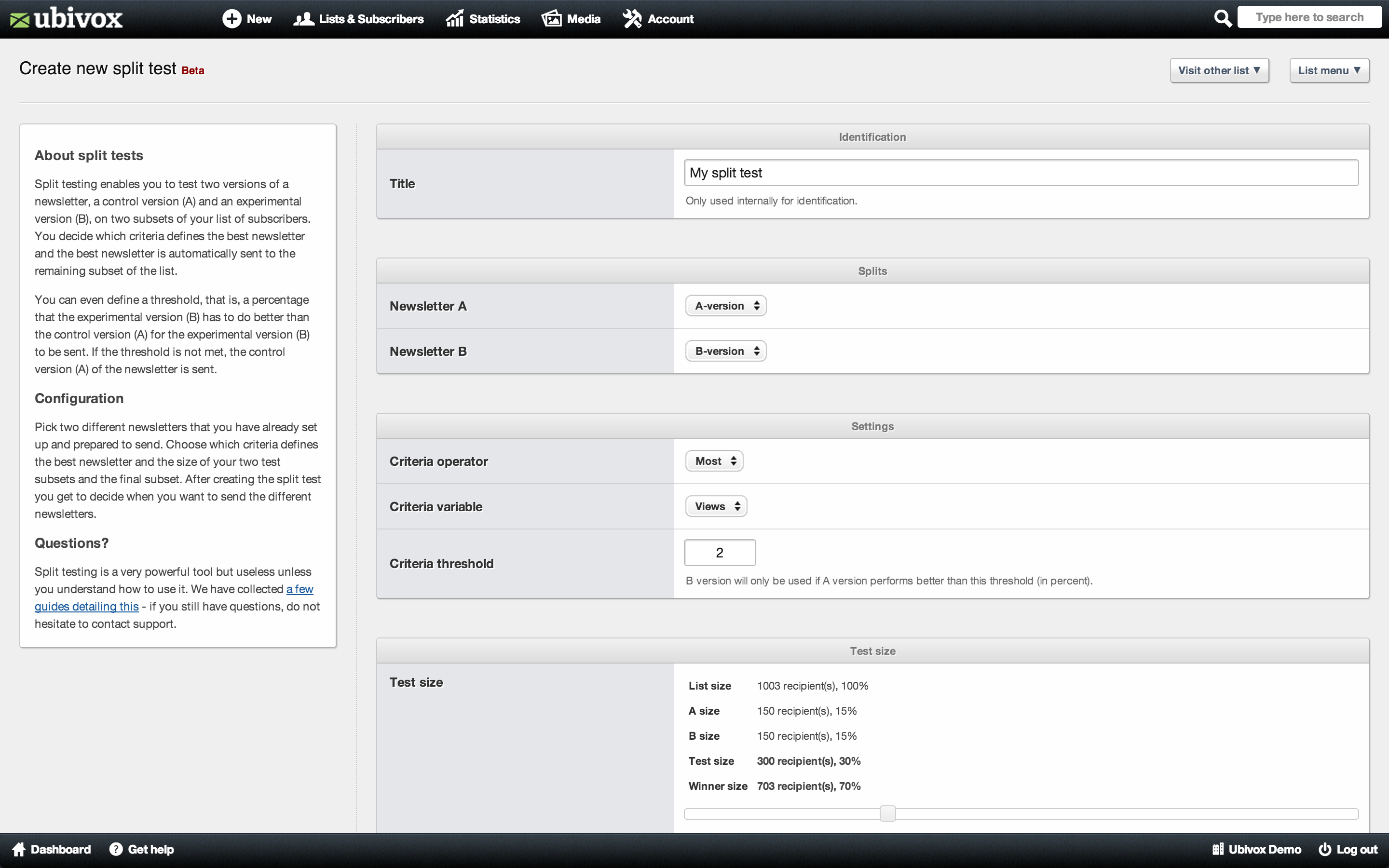
Once the split test has been created it will appear at the overview where the details for the test can be seen:
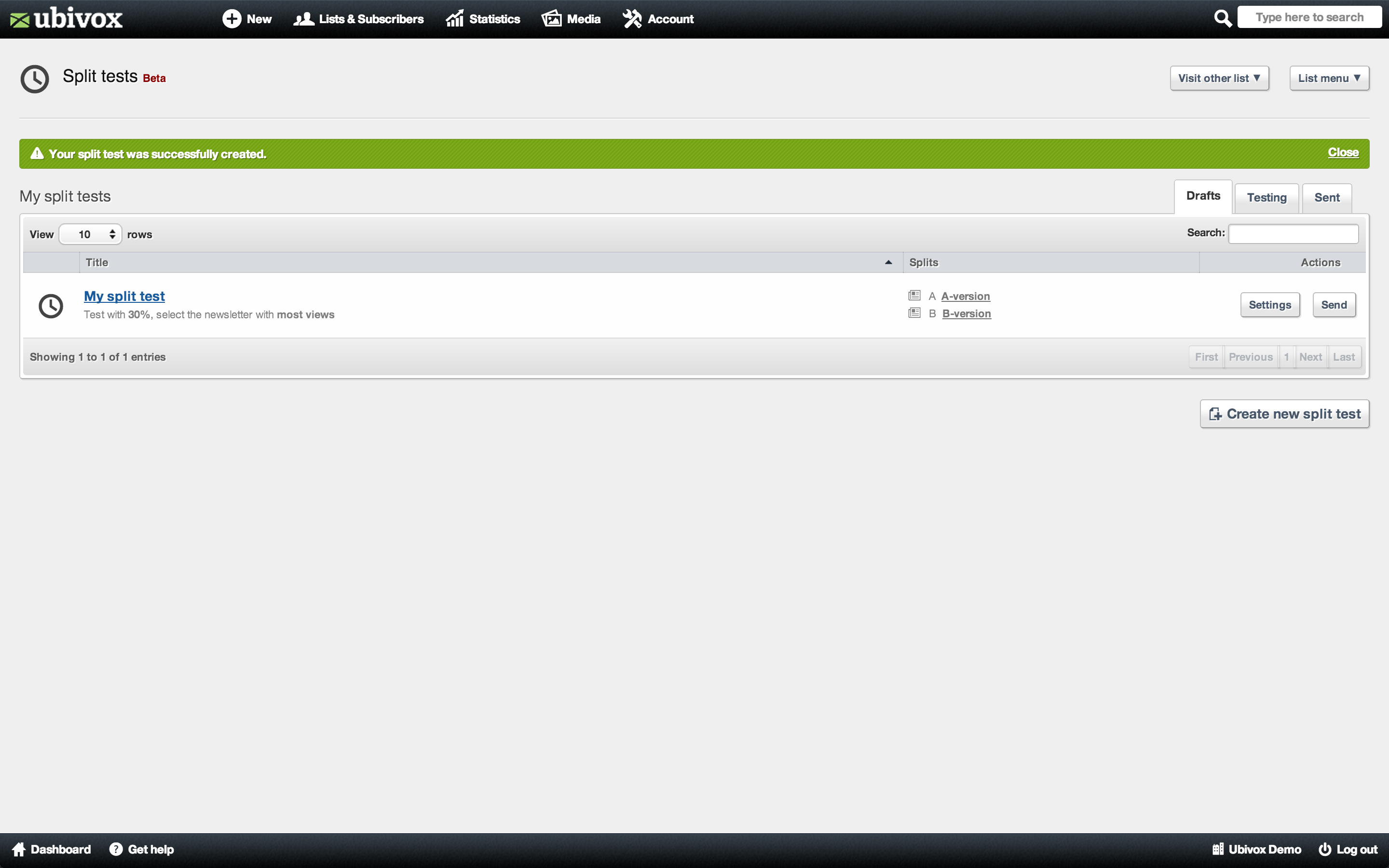
Click Send - You must now state when the A- and B-version is to be sent, when the statistics are to be worked out and when the two versions are to be sent if they win.
You also have the possibility of loading a saved segmentation rule set if you wish to use segmentation when you are split testing.
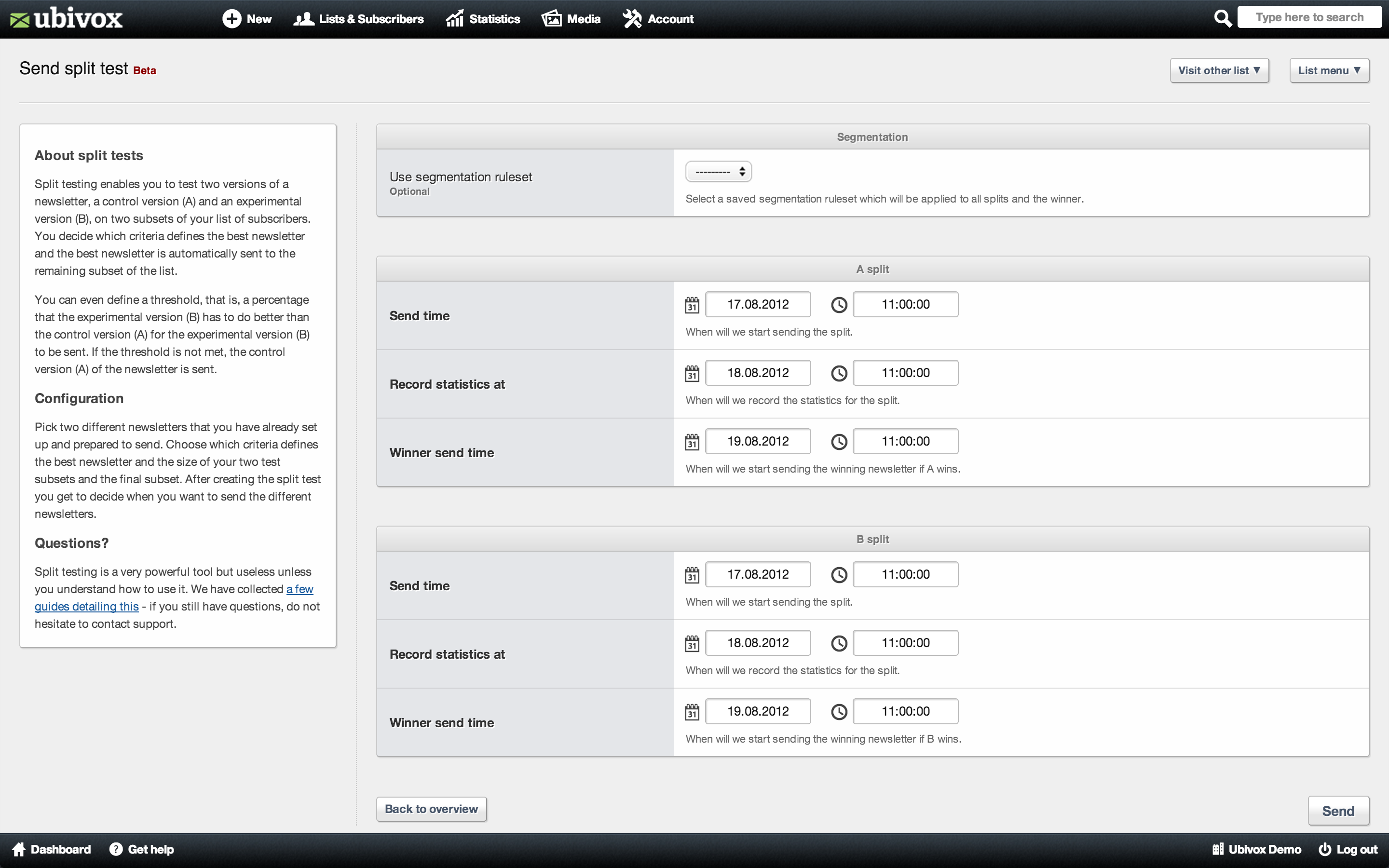
After the newsletter has been sent the overview is updated so you can see when your split tests are to be send. Once the versions have been sent, you can see how many views, clicks, complaints and subscriptions the two versions have generated here, thus letting you see which of the two versions is winning.
Once the test is completed you can see the statistic of the two versions and the winner as well, exactly as you normally do.
