It is not possible to delete an imported subscriber from a list, however, the subscriber can be unsubscribed. This is done by searching for the receiver in the search area in the top right corner in the system.
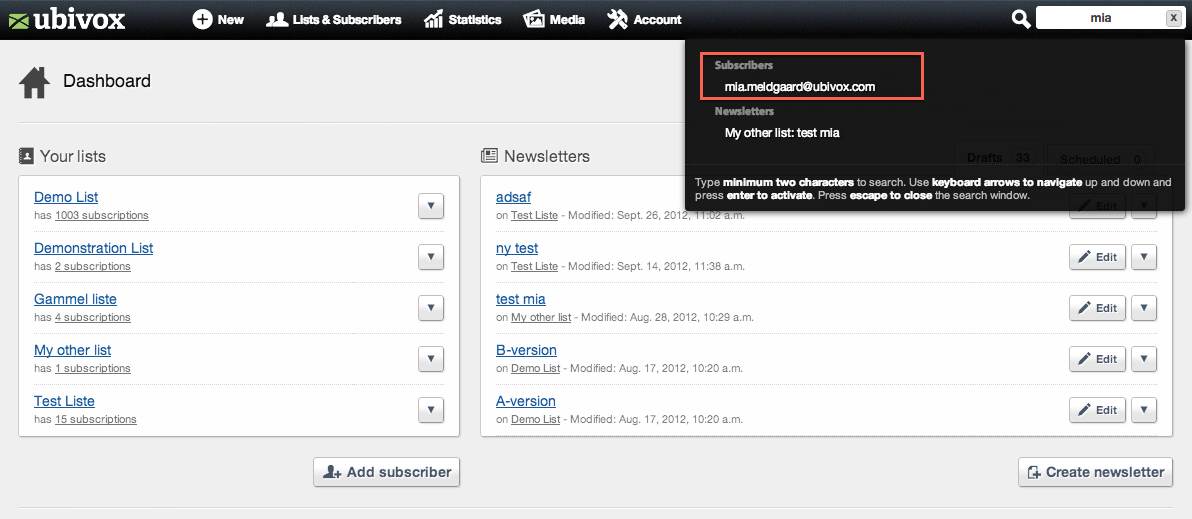
Click the search result and then the tab Subscriptions
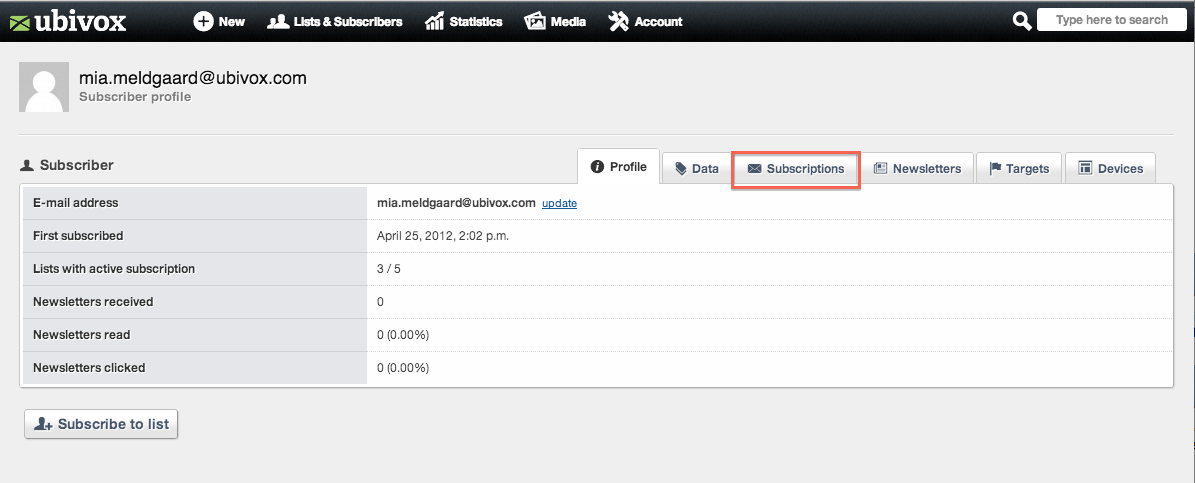
Click Unsubscribe next to the list in question
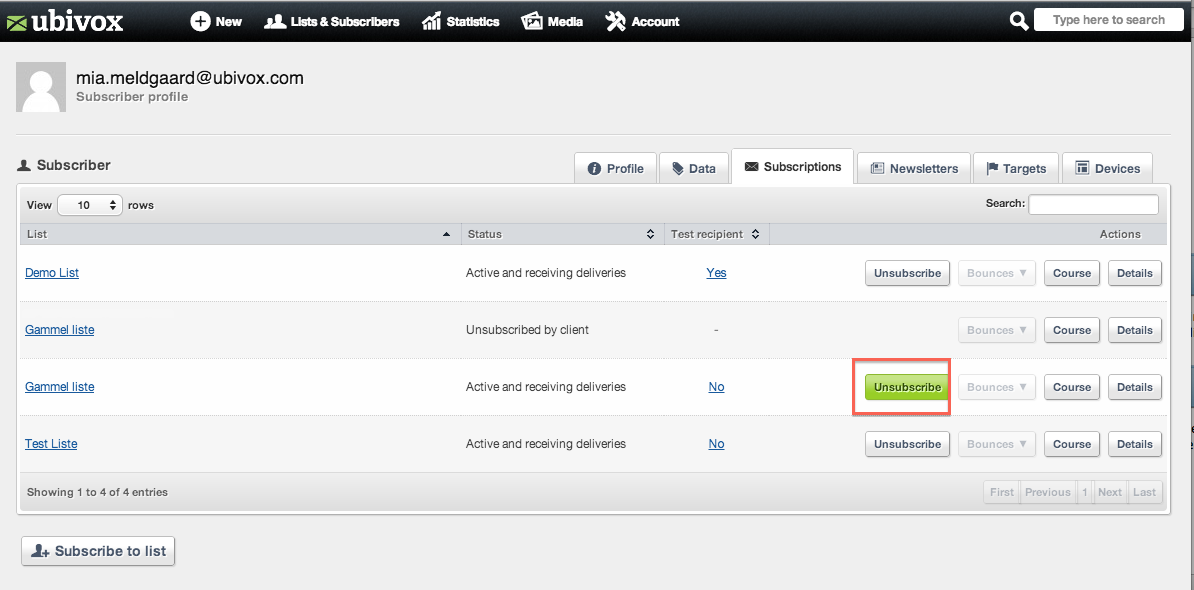
If you have imported a list of subscribers that did not contain the correct/right data you do not have to delete the subscribers rather you just have to update their data. Submit the correct data into the Excel file, import it again and mark that the subscriber data needs to be updated. Once the newly edited subscribers have been imported, the new and correct data will appear in the system.
