What does Onclick-actions do
Using Onclick-actions in Ubivox, you can change the data fields of your subscribers automatically, when they click on a link in a newsletter. For instance you can register the gender or interest of the recipient, based on an action.
How to use Onclick-actions
When inserting a link in your newsletter on a text string, you have the option to choose an action on the link. You choose the data field that you would like to store the information in, and then what information to save. You can then choose whether is has to add, subtract a numeric value, change the whole data-field, or add a word or phrase, after the existing data in the data field, separated by a comma. The operators are:
-
assign
Set the data field to that specific value or text -
add
Add a numeric value to the existing number -
subtract
Subtract a numeric value to the existing number -
append
Not overwriting, but adds a text at the end of the data already in the data field -
prepend
Not overwriting, but adds a text in the beginning of the data already in the data field
Example of how to use Onclick-actions
You would like to send out a newsletter about wine, and would like to know your subscribers preferences regarding french, italian or spanish redwine.
The newsletter has 3 links in it, linking to the three mentioned countries, and you would then write Italy, France, and Spain, when creating your links from the relevant articles in the newslette.All would be connected to a data field named country. In this example we choose the operator to be append, thereby adding the countries to the same field, if the recipient clicks on several, all of the values will be saved. (remember a comma, to separate the values)
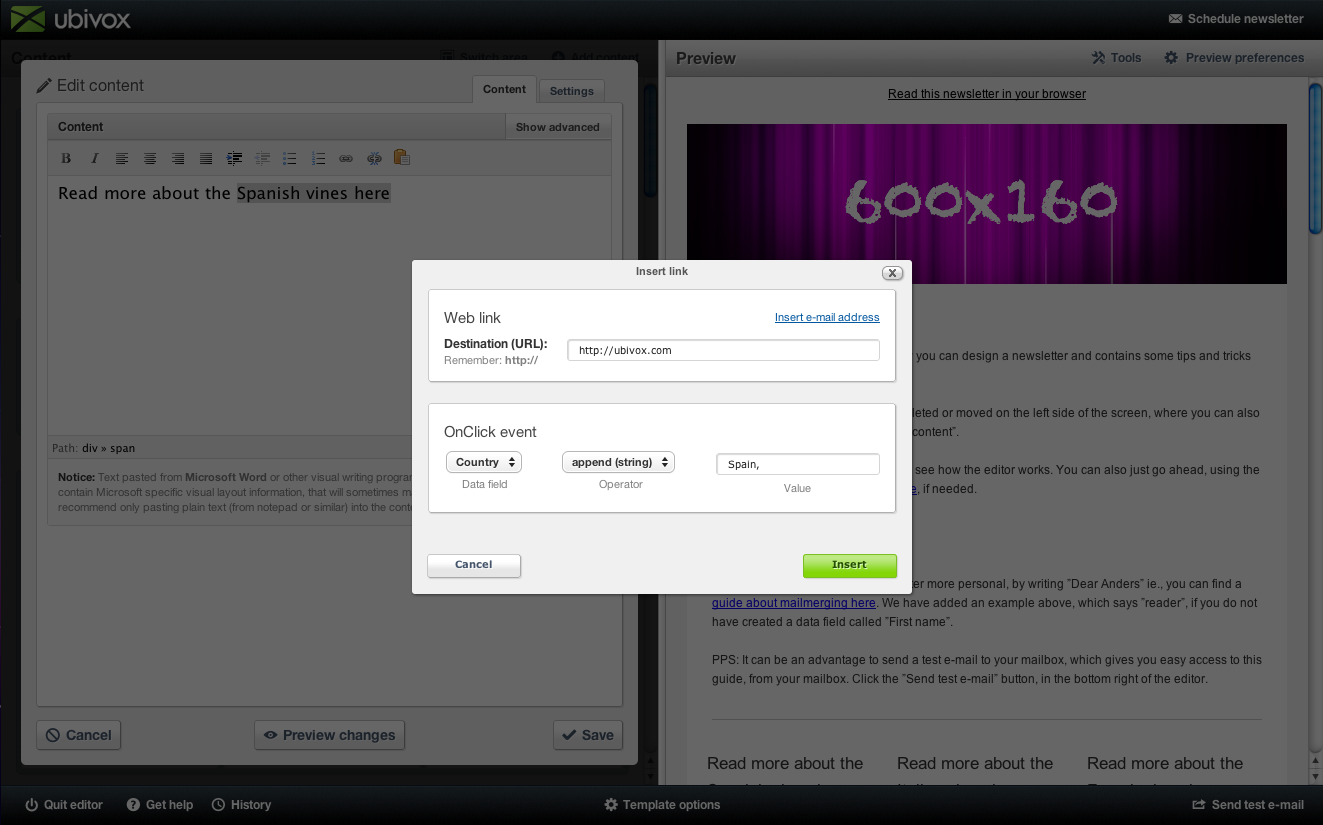
The links in the newsletter.
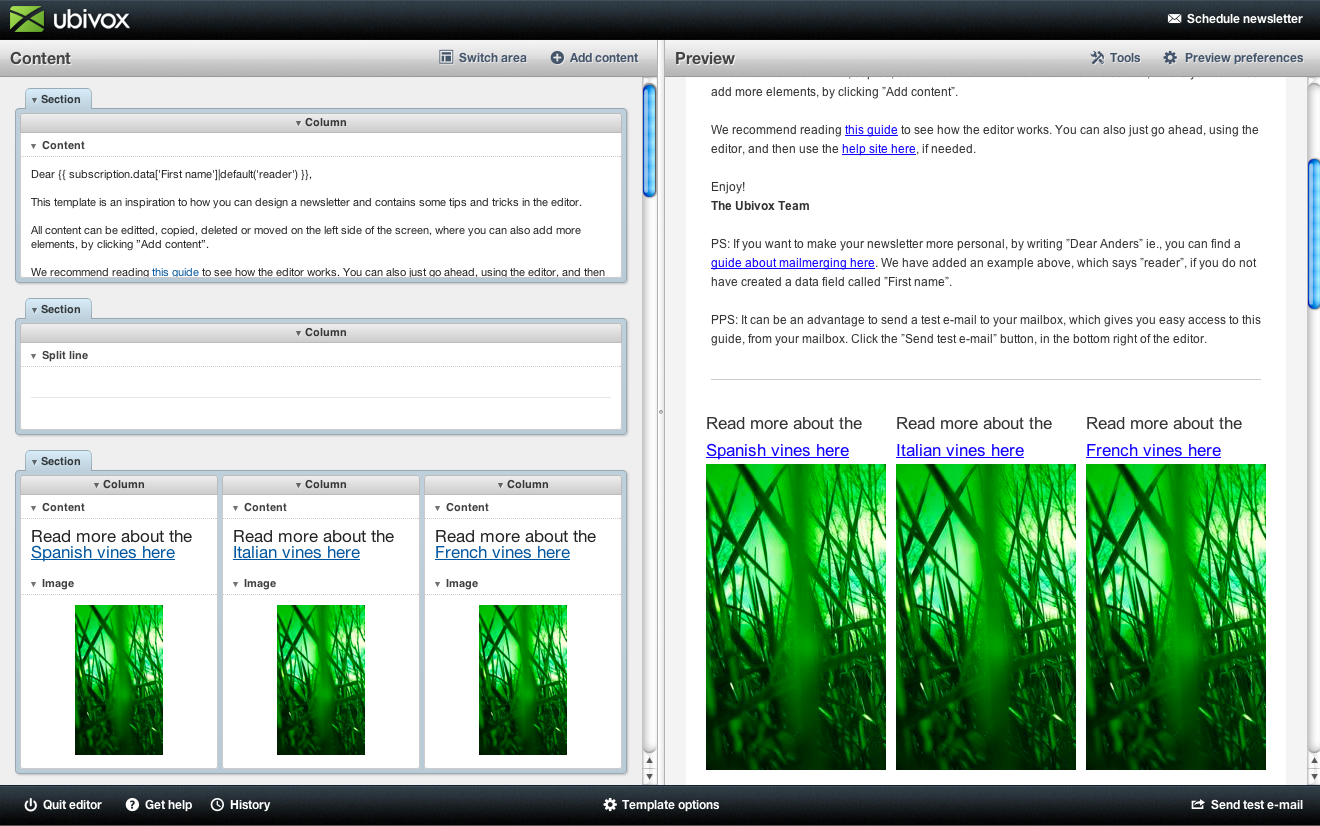
And when a subscriber, clicks one or more links, it will appear in the data field.
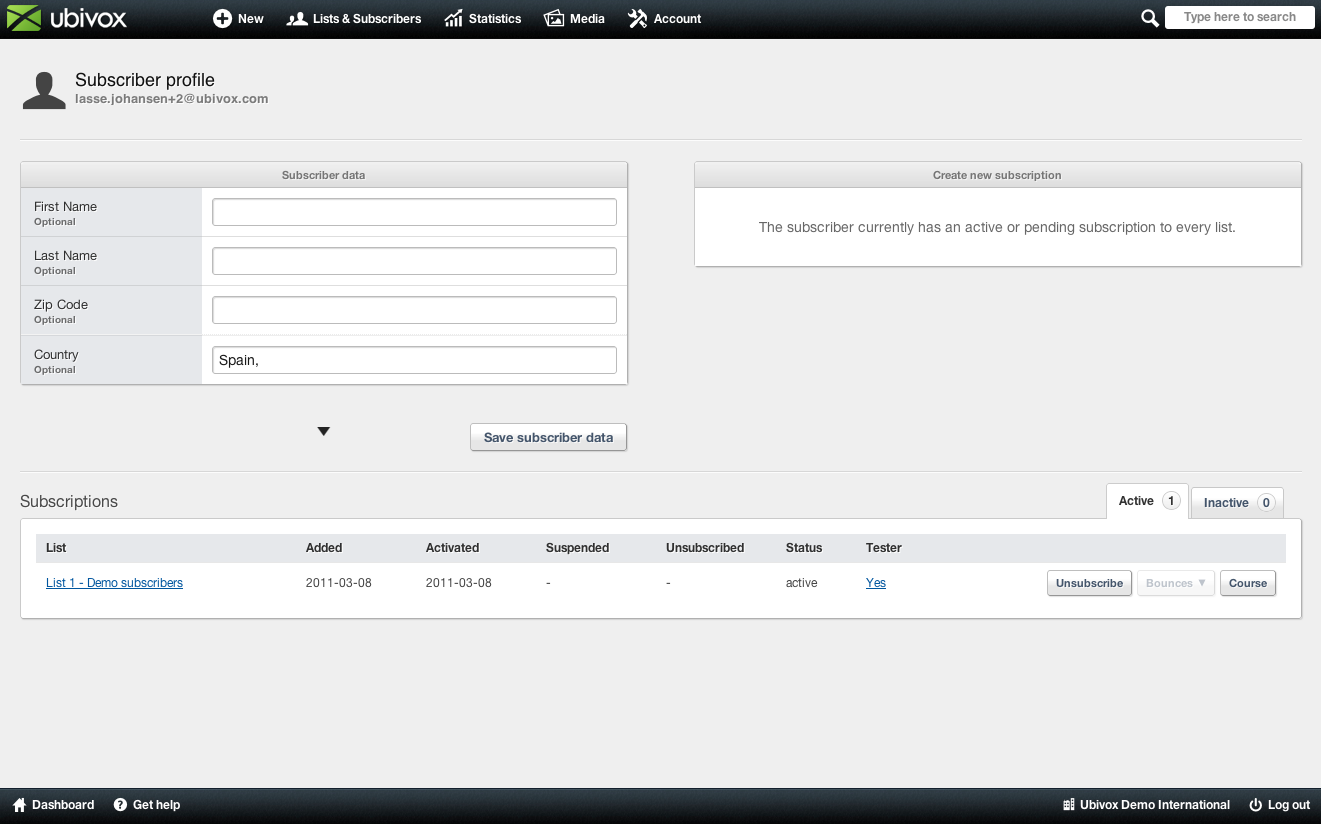
In the following case the subscriber has clicked Spain and France. The append has been used, which means that the values will be added to field as shown.
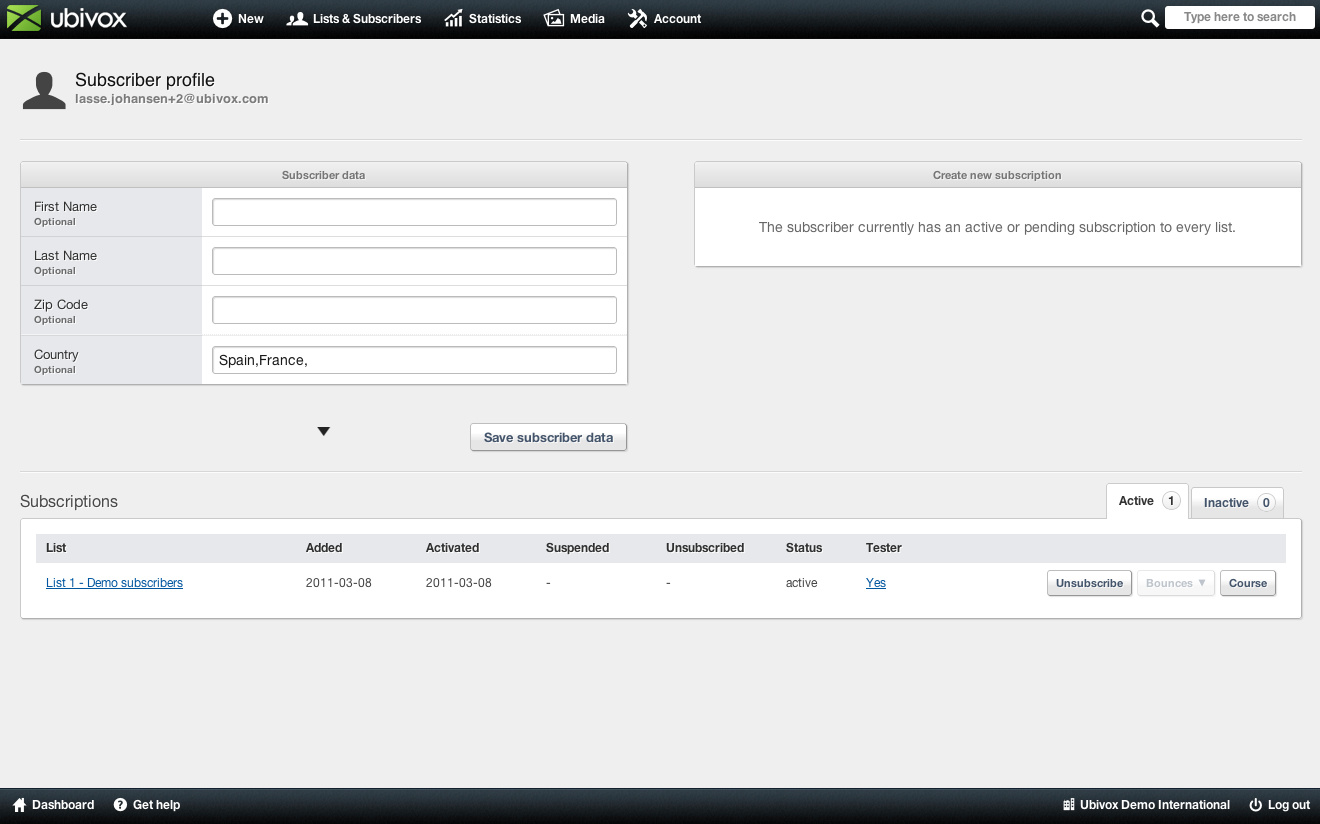
The information can then be used next week with a special offer only to all of the persons that were interested in the spanish wine, using the segmentation option. Choosing the data field country, then the value it contains Spain, thereby focusing on the target group, and they are therefore not confused by to many offers from 10 different wine sorts and countries.
About the comma separation
The reason for writing Spain, and not just Spain is, that the word will be read as a separate value, if you would like to segment your next delivery or if you later on export all your data to excel, you have a way to separate the values into different fields, and sort you information.
The opportunities with onclick are unlimited, and it is really an easy way to gain more knowledge about your list, which will increase the value of the list, and hopefully increase you ROI on your newsletter.
